手順 5を翻訳中
手順5

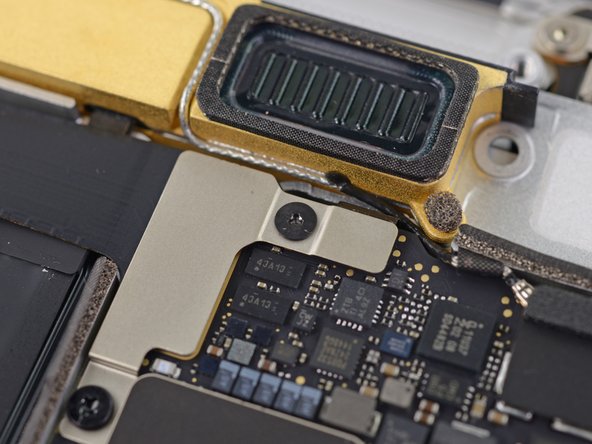
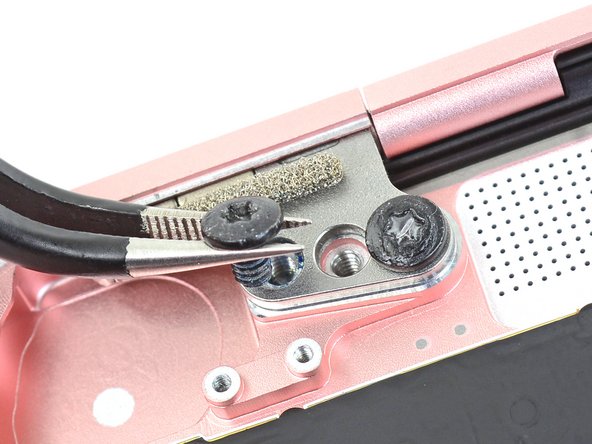



-
What's that? The pesky tri-wing screw we saw last year grew another, um, wing—now it's a regular ol' repair-friendly Phillips.
-
Thankfully, all the other internal screws remain standard Phillips and Torx screws.
クリエイティブコモンズのオープンソース著作権のもと、あなたの投稿は著作権の対象となります。