ご注意:あなたは前提となるガイドを編集しています。あなたが行なう変更は、この手順を含むガイド全体に反映されます。
手順 2を翻訳中
手順2


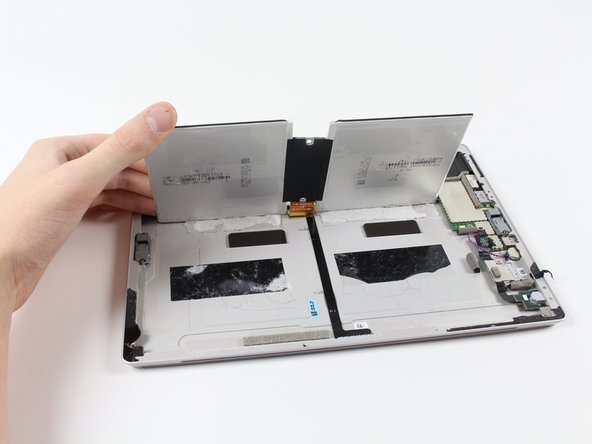



-
Slide the iFixit plastic cards under the compartments of the battery pack.
-
Slide the card around to undo the adhesive under the battery pack
クリエイティブコモンズのオープンソース著作権のもと、あなたの投稿は著作権の対象となります。