注意:あなたは必要条件ガイドを編集しています。あなたが行なう変更は、この手順を含む全ての6個のガイドに反映されます。
手順 3を翻訳中
手順3

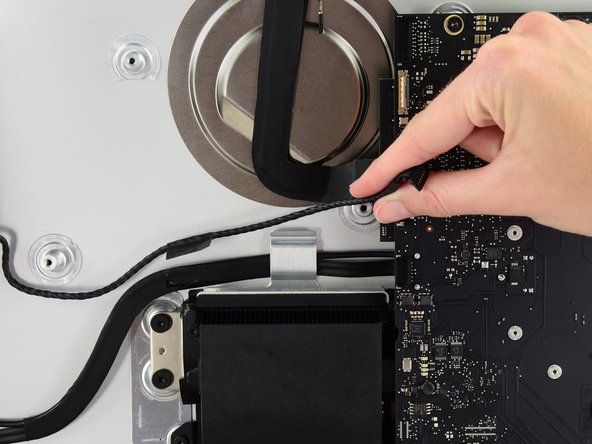
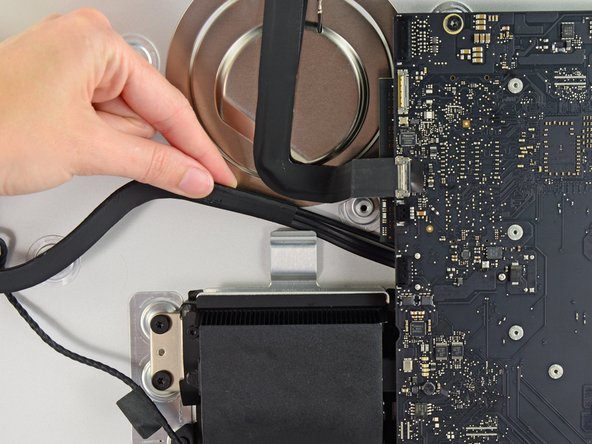



-
De-route the left speaker cable by pulling it straight up out of the retaining clip in the back of the rear enclosure.
クリエイティブコモンズのオープンソース著作権のもと、あなたの投稿は著作権の対象となります。