手順 6を翻訳中
手順6

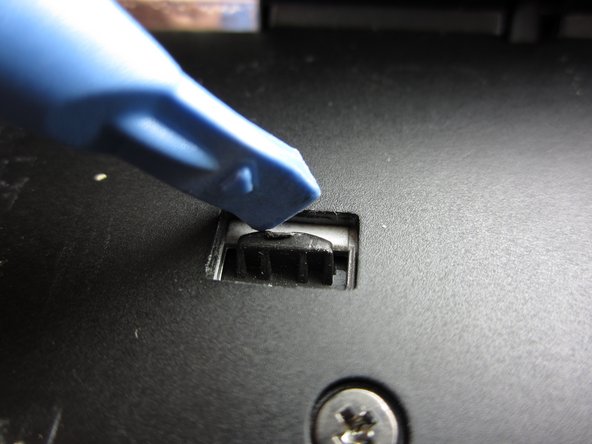




-
Lay the computer down carefully on its keyboard, with the screen open.
-
There are 5 plastic pins that hold in the upper case cover. With the plastic opening tool, pry downwards on each of the plastic pins to pop them out one at a time.
-
Flip the computer back over carefully, and remove the loosened upper case.
クリエイティブコモンズのオープンソース著作権のもと、あなたの投稿は著作権の対象となります。