手順 1を翻訳中
手順1

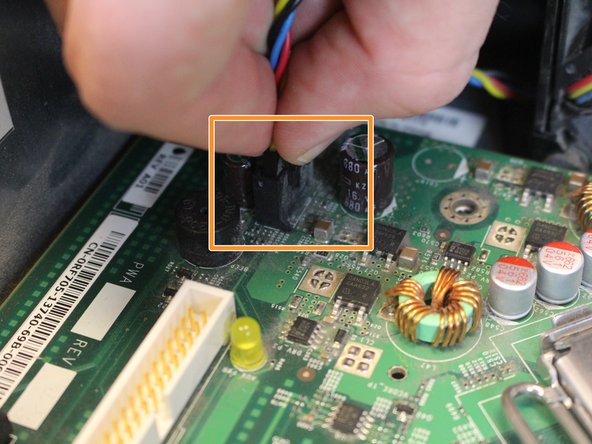




-
Disconnect all of the cords that are connected to the motherboard.
-
Press in the lever on the side of the male end, and then pull out.
-
Pull cord straight out.
-
Disconnect the front plate (USB and audio output) from the motherboard.
クリエイティブコモンズのオープンソース著作権のもと、あなたの投稿は著作権の対象となります。