手順 7を翻訳中
手順7

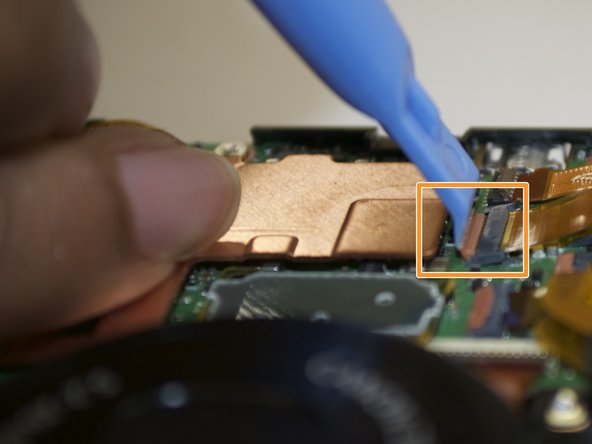
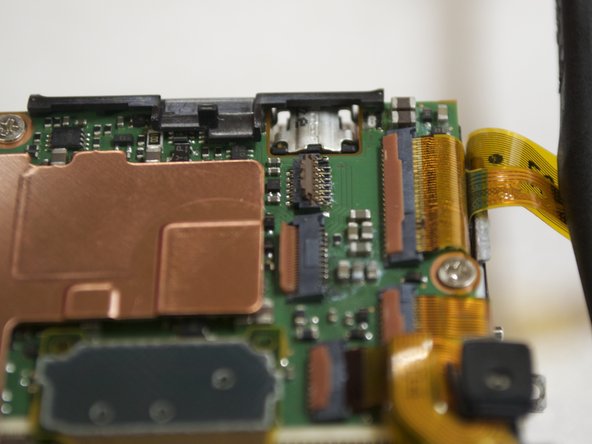



-
Using the spudger, flip the small tab that is holding down the logic ribbon located at the top left corner.
-
Flip the larger tab that is holding down the logic ribbon located directly to the right of the previous ribbon.
-
Detach both ribbons from the circuit board.
クリエイティブコモンズのオープンソース著作権のもと、あなたの投稿は著作権の対象となります。