手順 6を翻訳中
手順6

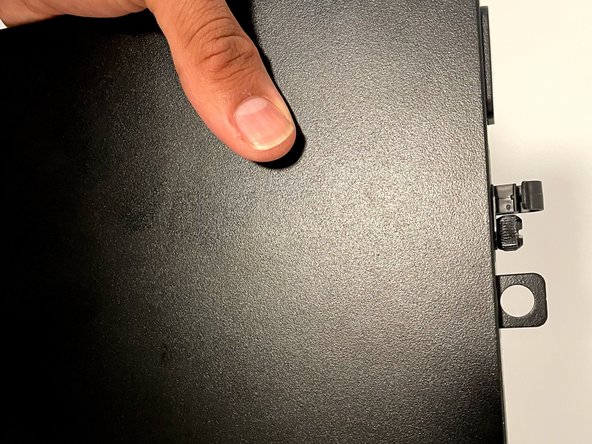




-
Put the cover back on and slide it with the steel tab towards the screw.
-
Make sure it is securely locked in. Check all the sides for any gaps.
クリエイティブコモンズのオープンソース著作権のもと、あなたの投稿は著作権の対象となります。