手順 2を翻訳中
手順2

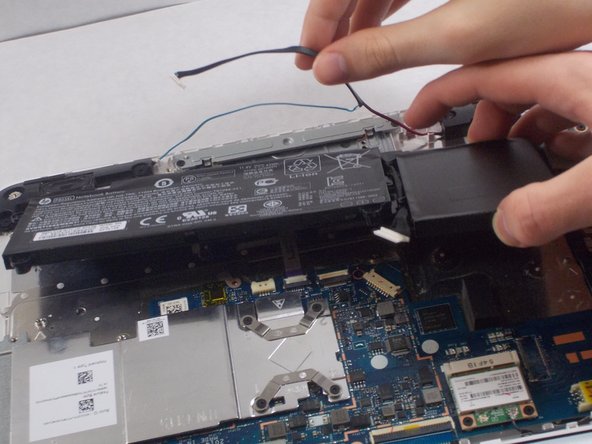
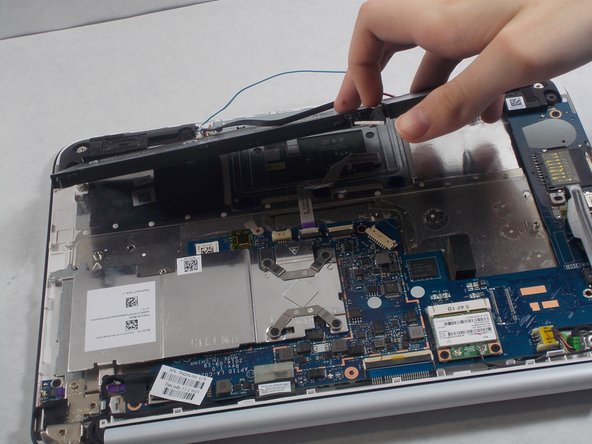



-
Using the iFixit tweezers, remove the cable connecting the battery to the motherboard.
-
Remove the wire located on the top side of the battery.
-
All connections should be removed. Simply remove the battery from the computer.
クリエイティブコモンズのオープンソース著作権のもと、あなたの投稿は著作権の対象となります。