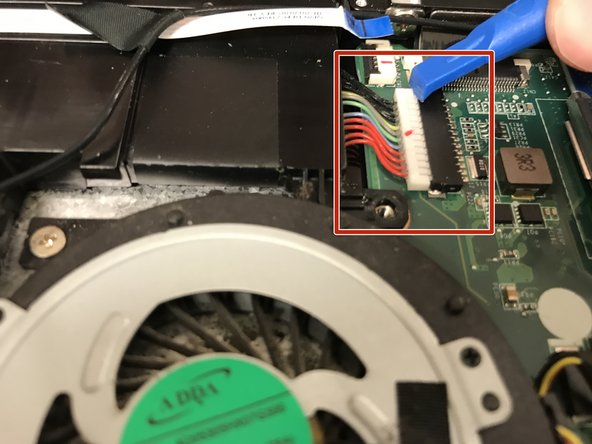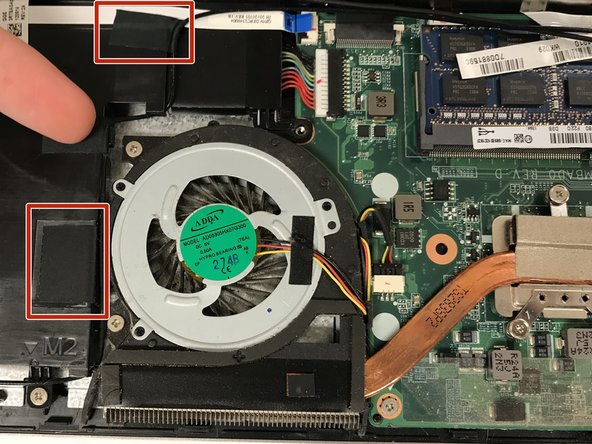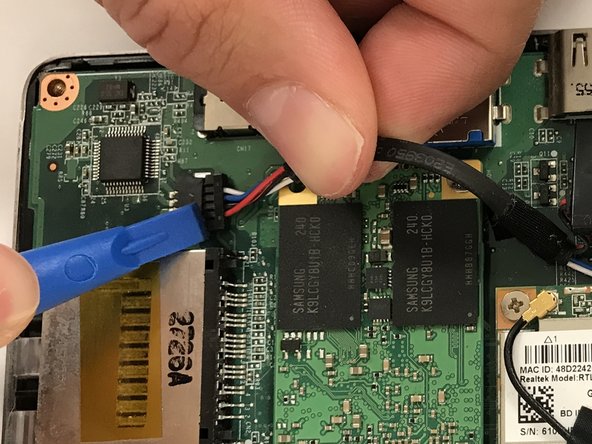はじめに
With this guide you will be able to remove both left and right speakers and replace them.
必要な工具と部品
-
-
There are ten 5mm screws surrounding the edge of the cover.
-
A rubber cap covers the eleventh 5mm screw (in the center).
-
Remove the screws using a Phillips #00 screwdriver.
-
-
-
-
At this point you should be able to:
-
-
-
Remove the two 5mm screws using a Phillips #00 screwdriver.
-
Remove the left speaker.
-
もう少しです!
To reassemble your device, follow these instructions in reverse order.
終わりに
To reassemble your device, follow these instructions in reverse order.