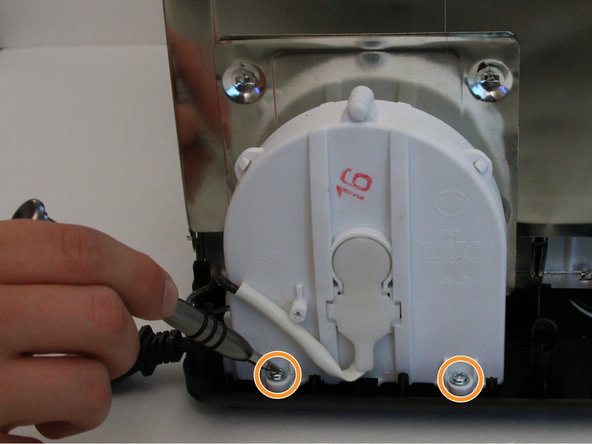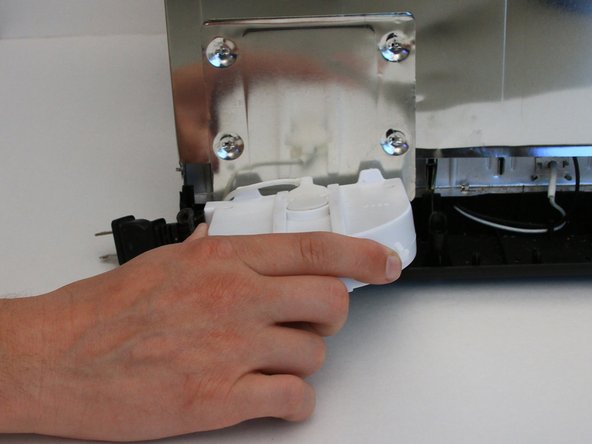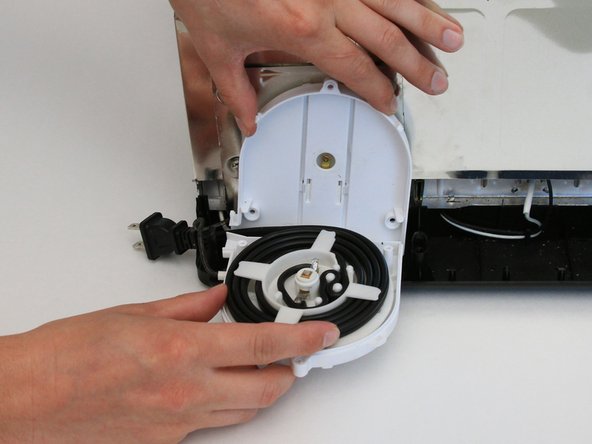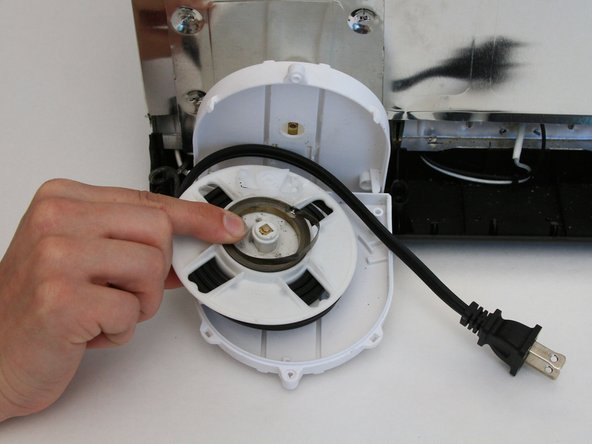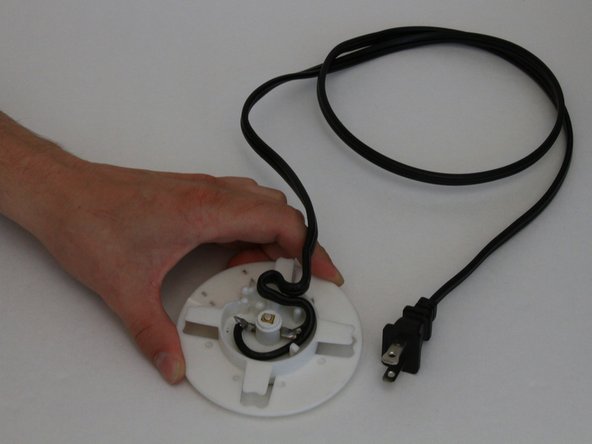はじめに
If your Oster 3905 cord isn’t retracting like the yo-yo you secretly still use, it may be time to replace it. While this replacement guide is pretty straight forward - watch out! There is a nasty little spring that will try to pop out and blind you.
必要な工具と部品
もう少しです!
To reassemble your device, follow these instructions in reverse order.
終わりに
To reassemble your device, follow these instructions in reverse order.
ある他の人がこのガイドを完成しました。