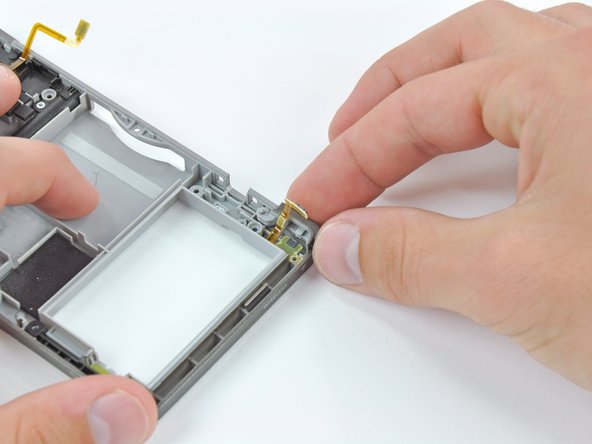はじめに
新しい右ショルダーボタンでお持ちのRボタンの機能を復活させます。
必要な工具と部品
-
この手順で使用する道具:Phillips #00 Screwdriver$5.49
-
PH00プラスドライバーを使って、バックカバーの上部に沿って留められている4本のネジを緩めます。
-
-
デバイスを再度組み立てるには、この説明書の逆の順番で組み立ててください。
81 の人々がこのガイドを完成させました。
以下の翻訳者の皆さんにお礼を申し上げます:
100%
これらの翻訳者の方々は世界を修理する私たちのサポートをしてくれています。 あなたも貢献してみませんか?
翻訳を始める ›
20件のガイドコメント
The ribbon came off the socket, now it is stuck and we cannot pull it out. How do you remove the socket without the ribbon. We attempted tweezers, but it did not budge. May have scratched things up a bit too. Help!! Thank you! We just want to pull it out and get another replacement right shoulder ribbon.
misdiva001 - 返信
Did you ever figure out how to get it out? I have the same problem. I changed the ribbon with a 3rd party part and the bad solder job broke and the part is still left in the socket. My only option is to use crazy glue and a pin or something small to glue to it and then pull it out…but I don’t have any krazy glue!
Chris -
It was great! Phenomenal! I loved it! But... What happens if I accidentally snapped the L button's ribbon cable..? Can I just replace it..? Somehow..?