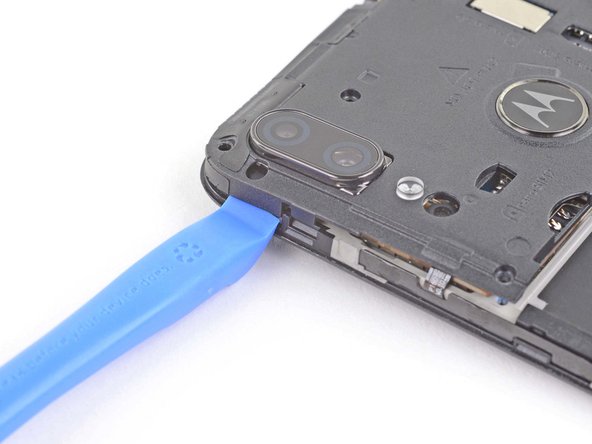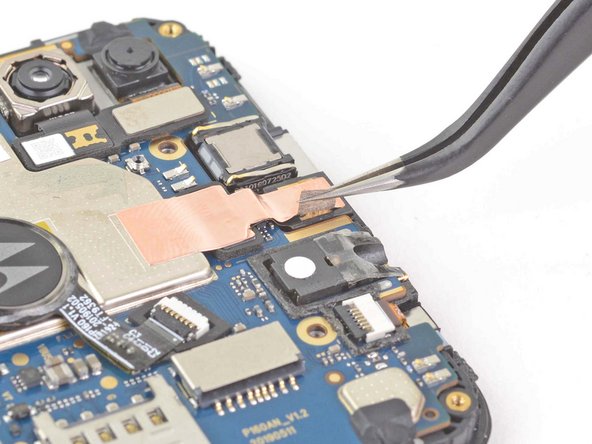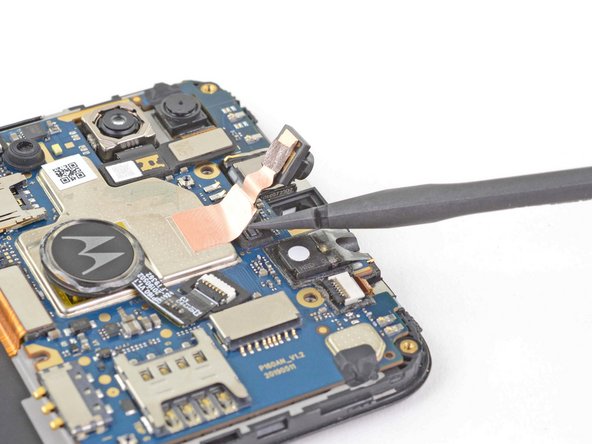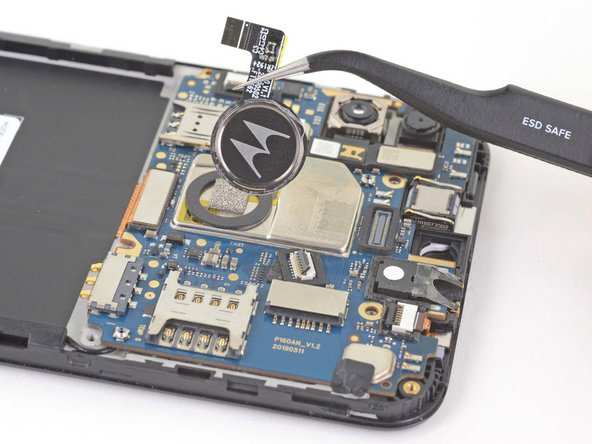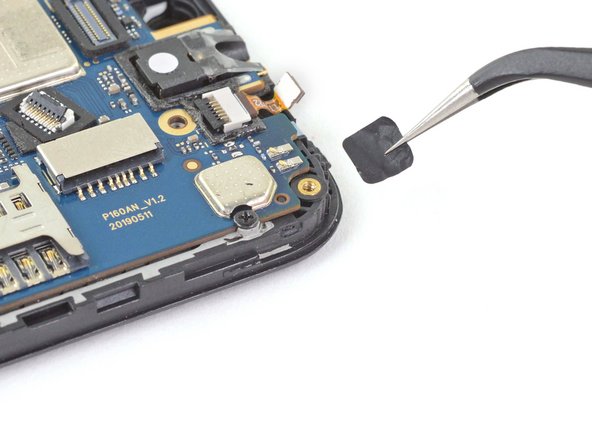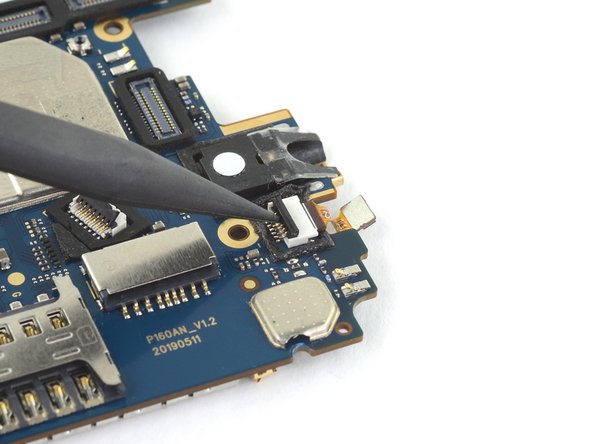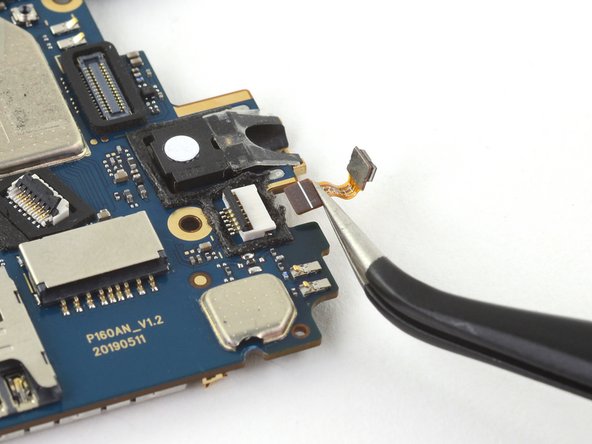はじめに
Follow this guide to remove or replace the motherboard in a Motorola Moto E6 Plus.
Before you begin, download the Rescue and Smart Assistant app to backup your device and diagnose whether your problem is software or hardware related.
必要な工具と部品
-
-
Use an opening tool or your fingernail to pry the back cover away from the frame using the notch at the bottom right corner.
-
-
-
Use an opening tool or your fingernail to release the clips on the right edge by sliding up and around the top right corner.
-
-
-
Continue to slide the opening tool or your fingernail across the top edge to release the clips securing the back cover to the frame.
-
-
-
Continue to slide the opening tool or your fingernail down the left edge to release the clips.
-
-
-
Use a spudger or your fingernail to remove the Micro SD card, the Micro SIM card, and the Nano SIM card.
-
-
この手順で使用する道具:Tweezers$4.99
-
Use a pair of tweezers to remove the sticker covering the screw below the audio jack port.
-
-
-
Use a Torx T3 driver to remove the five 3.6 mm-long screws securing the motherboard cover to the frame.
-
Use a Phillips screwdriver to remove the two 3.1 mm-long screws.
-
-
-
Use a pair of tweezers to peel back the sticker covering the volume buttons.
-
-
-
Use an opening tool to release the clip to the left of the motherboard flex cable.
-
-
-
-
Use an opening tool to release the clip next to the rear cameras.
-
-
-
Use a spudger to lift up the left edge of the motherboard cover to loosen the clips.
-
-
-
Use a spudger to push and dislodge the fingerprint sensor off of the motherboard cover.
-
-
-
Use your fingers to twist the motherboard cover counterclockwise to release the clips securing the motherboard cover.
-
-
この手順で使用する道具:Tweezers$4.99
-
Use a pair of tweezers to peel back the tape securing the front camera to the motherboard.
-
-
-
Use the flat end of a spudger to lift the front camera's press connector straight up to disconnect it from the motherboard.
-
Remove the front camera.
-
-
-
Use the tip of a spudger, an opening tool, or your fingernail to flip up the small, hinged locking flap on the fingerprint sensor ZIF connector.
-
Pull the fingerprint sensor ribbon cable straight out of the connector to remove it.
-
Remove the fingerprint sensor.
-
-
-
Use the flat end of a spudger to disconnect the rear camera from the motherboard by lifting straight up on the press connector.
-
Remove the rear camera.
-
-
この手順で使用する道具:Tweezers$4.99
-
Use the tip of a spudger, an opening tool, or your fingernail to flip up the small, hinged locking flap on the button ZIF connector.
-
Use a pair of tweezers to pull the button ribbon cable straight out of the connector.
-
-
-
Use the flat end of a spudger to disconnect the motherboard flex cable by lifting straight up on the press connector.
-
-
-
Use the pointed end of a spudger to pry the IR sensor out of the frame.
-
Remove the IR sensor gasket from the frame.
-
-
-
Use a pair of tweezers to peel off the tape covering the right motherboard screw.
-
-
-
Use the tip of a spudger, an opening tool, or your fingernail to flip up the small, hinged locking flap on the IR sensor ZIF connector.
-
To reassemble your device, follow these instructions in reverse order.
Take your e-waste to an R2 or e-Stewards certified recycler.
Repair didn’t go as planned? Try some basic troubleshooting, or ask our Motorola Moto E6 Plus Answers community for help.
To reassemble your device, follow these instructions in reverse order.
Take your e-waste to an R2 or e-Stewards certified recycler.
Repair didn’t go as planned? Try some basic troubleshooting, or ask our Motorola Moto E6 Plus Answers community for help.
ある他の人がこのガイドを完成しました。