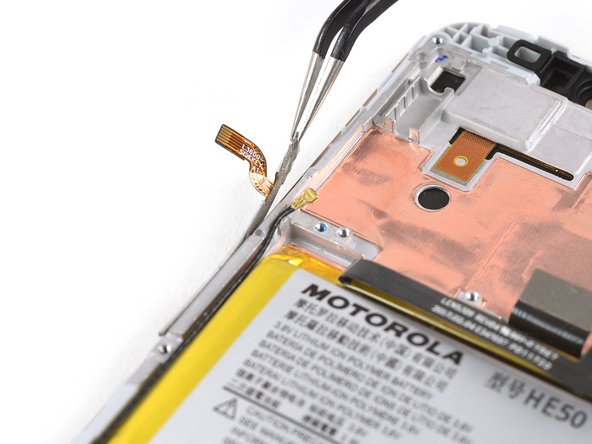このバージョンは誤った内容を含んでいる可能性があります。最新の承認済みスナップショットに切り替えてください。
必要な工具と部品
-
-
デバイス右側下のコーナー上にある溝にスパッジャーの先端を差し込みます。
-
スパッジャーを捻って、デバイスからバックカバーを緩めます。
-
スパッジャーをデバイス下側端に沿ってスライドし、デバイスからバックカバーを外します。
-
-
-
この手順は未翻訳です。 翻訳を手伝う。
-
Apply a heated iOpener to the upper part of the phone for about 30 seconds to loosen the adhesive beneath the earpiece speaker.
-
3 の人々がこのガイドを完成させました。
2 件のコメント
Bonjour cher ami
Grace a vous je me suis lancé dans le remplacement de mon ecran explosé par le passage d’un véhicule. j’ai suivi vos explications a la lettre dans le démontage et pour le remontage aussi vous n’avez pas signalé de récupérer le revêtement de cuivre, j’ai réussi de le décoller en chauffant. Tout fonctionne comme avant.
Merci de ce tuto. Félicitations.
Thanks for your comment. Glad to hear you could get it back to working conditions. Welcome to the club of fixers.