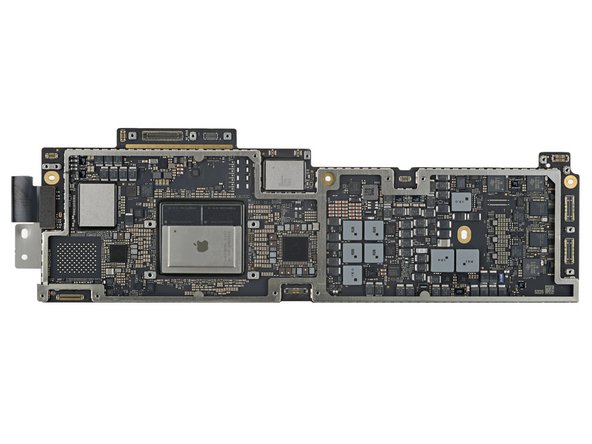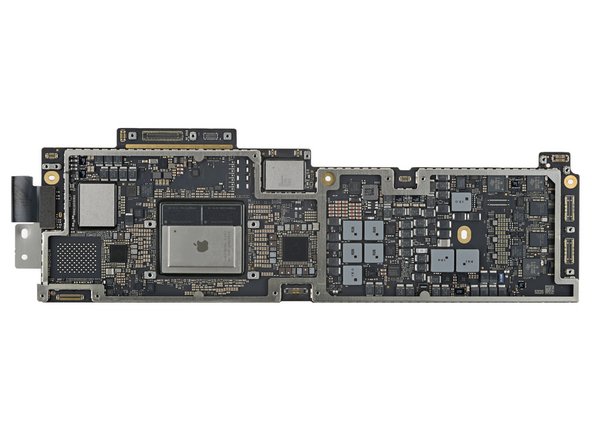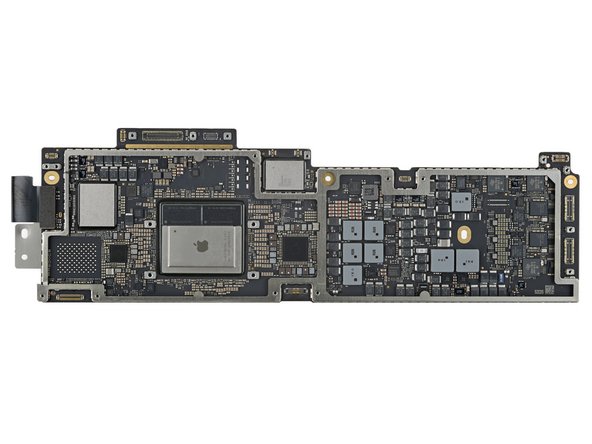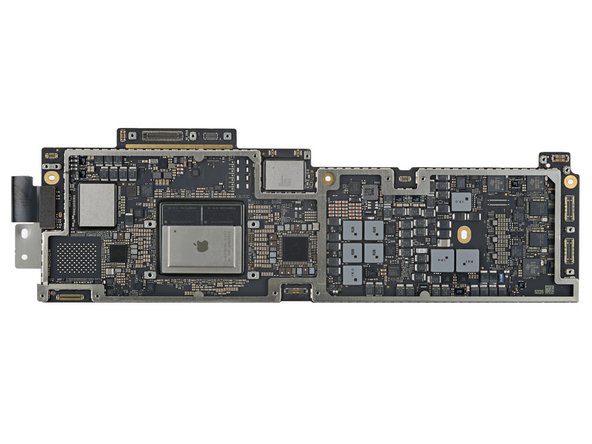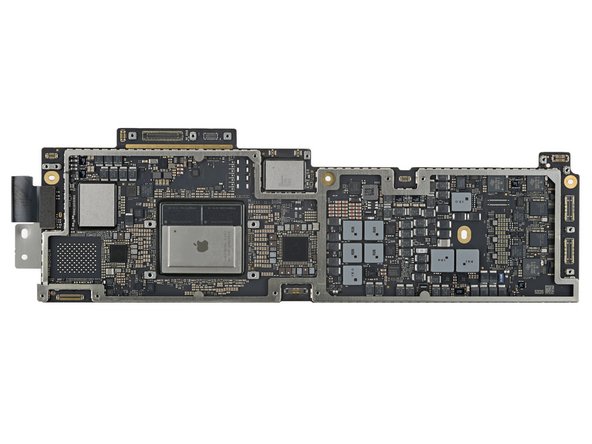-
-
IC識別、パート1です :
-
Apple APL1109 / 339S01067 M2 64ビット オクタコア アプリケーション プロセッサ GPU搭載
-
SK hynix H58G56AK6HX052 4 GB LPDDR5 SDRAMメモリ
-
SK hynix HN3T1BA4GAX170 256 GB NAND フラッシュメモリ
-
Apple APL109C / 343S00554パワーマネージメント
-
Apple APL109D / 343S00555パワーマネージメント
-
Macronix MX25S6473F 8 MBシリアルNORフラッシュメモリ
-
STMicroelectronicsシリアルEEPROMメモリの可能性
-
-
-
IC識別、パート2:
-
Texas Instruments SN012776B0オーディオアンプ
-
Texas Instruments CD3217B13 USB Type-C コントローラー(パワーデリバリー機能付き)
-
Apple Thunderbolt 3 リドライバーの可能性
-
Texas Instruments USB2.0デュアルリピーターの可能性
-
GigaDevice GD25Q80E 1 MBシリアル NORフラッシュメモリ
-
Winbond W25Q80DV 1 MB serial NOR flash memory
-
Texas Instruments TPS65157B0ディスプレイパワーマネージメント
-
-
-
IC識別、パート3です。
-
Texas Instruments LP8548B1 LCD バックライトドライバー
-
Renesas RAA489900A6バッテリーチャージャー
-
USI 339S01013 WiFi 802.11a/b/g/n/ac / Bluetooth 5.0 モジュール
-
Likely Renesas PWMパワーフェーズコントローラの可能性
-
Analog Devices LT8642-1 10 A 同期型降圧コンバータ
-
Texas Instruments TPS621371 DC-DCコンバーター
-
NXP Semiconductor SN210V セキュアエレメント搭載NFCコントローラ
-
-
-
-
IC識別、パート 4:
-
Texas Instruments TPS259570DSG 過電圧保護機能付きeFuse
-
Texas Instruments TPS259461LRPW 5.5 A eFuse
-
Renesas SLG461xx 混合信号アレイ
-
Renesas SLG46108 混合信号アレイ
-
おそらくRenesas SLG46108 混合信号アレイ
-
onsemi NCS333A シングルオペアンプ
-
Texas Instruments TPD4S311A USB Type-Cポートプロテクタ
-
-
-
IC識別 パート6:
-
Nexperia LSF0101 1ビット多電源電圧レベル変換器
-
Nexperia LSF0102 2ビット多電源電圧レベル変換器
-
Texas Instruments LSF0102 2ch.多電源電圧レベル変換器
-
Nexperia 74AVC2T245 2ビット変換型トランシーバ
-
Nexperia 74AVC4T774 4ビット変換型トランシーバ
-
Diodes Incorporated 74LVC1G17FS3-7シングルSchmittトリガーバッファ
-
Nexperia 74AUP1G17 Schmittトリガー
-
-
-
IC識別、パート7:
-
Texas Instruments SN74AUP1G07 シングルバッファ
-
Nexperia 74AUP1G34 シングルバッファ
-
Nexperia 74AUP2G07 デュアルバッファ
-
Nexperia 74AUP1G08 シングル 2入力 ANDゲート
-
Nexperia 74AUP1G00 シングル2入力NANDゲート
-
Texas Instruments SN74AUP1G32 シングル2入力ORゲート
-
Nexperia 74AUP1G04 シングルインバータ
-
以下の翻訳者の皆さんにお礼を申し上げます:
90%
Midori Doiさんは世界中で修理する私たちを助けてくれています! あなたも貢献してみませんか?
翻訳を始める ›
15件のガイドコメント
An accelerometer and gyro can greatly enhance the laptop’s ability to locate itself in 3D space and enhance location awareness. This can help with its mesh location network for AirTags, or along with the camera and AI it can allow the laptop to leverage RoomPlan. The gyro/accel combo can also help with Spatial Audio and calibrate itself with AirPods. Wonder what future airpod features are coming down the pipe.
Can you show the backside of this board?
Caesar Ali - 返信
Hey Caesar!
The backside of the board is shown in the last photo of the first step.