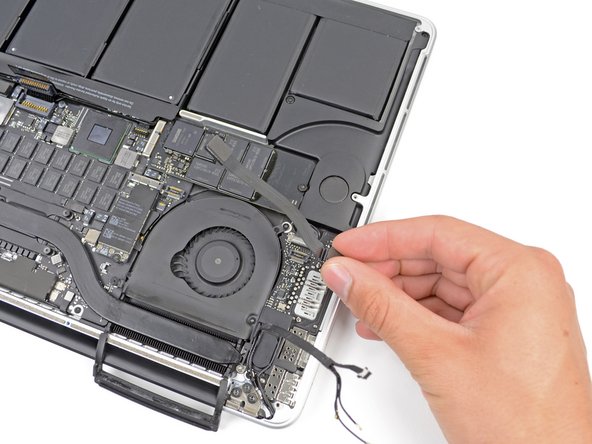はじめに
左と右両側のスピーカーはMacBook Pro with Retinaディスプレイの工場出荷時にペアで製造されています。それゆえ、ペアで交換しなければなりません。
必要な工具と部品
-
-
-
スパッジャーの平面側先端を使用して、I/Oボードコネクタをロジックボード上のソケットからまっすぐ上にこじ開けます。
-
同様に、I/OボードのケーブルコネクターをI/Oボードのソケットから外します。
-
MacBook ProからI/Oボードケーブルを外します。
-
-
-
-
スパッジャーの先端を使ってI/Oボードのデータケーブルのロックを持ち上げて外し、バッテリー側に回します。
-
スパッジャーの平面側先端を使って、I/Oボードデータのケーブルをまっすぐ基板上のソケットからスライドして外します。
-
-
-
上部ケースと左側スピーカーを固定している次の3本のネジを外します。
-
5.6 mm T5 トルクスネジー1本
-
6.9 mm T5トルクスネジー1本
-
2.6 mm T5トルクスネジー1本
-
上部ケースから左側スピーカーを持ち上げて、側に寄せておきます。
-
デバイスを再組み立てする際は、これらのインストラクションを逆の順番に従って作業を進めてください。
デバイスを再組み立てする際は、これらのインストラクションを逆の順番に従って作業を進めてください。
88 の人々がこのガイドを完成させました。
以下の翻訳者の皆さんにお礼を申し上げます:
100%
Midori Doiさんは世界中で修理する私たちを助けてくれています! あなたも貢献してみませんか?
翻訳を始める ›
18 件のコメント
Am I required to change both speakers if only one is damaged? The top of the guide explains it should be replaced as a pair... Don't see why it would be required? Thanks
I have the same question - clearly one speaker is buzzing while the other sounds fine. Why replace both?
Andrew -
Speakers are frequently tested for frequency response and impedance and ones that are similar are paired with one another for installation as a matched set. I presume this is the reasoning behind the statement at the top of this guide.
Why is there a need for the speakers to "be replaced as a pair" as noted in the introduction, why can't just one be replaced? or was this not the intention of the author when he wrote that sentence?
Jonathan S - 返信