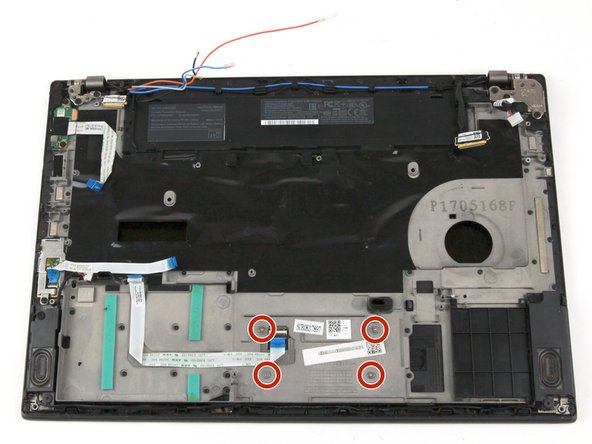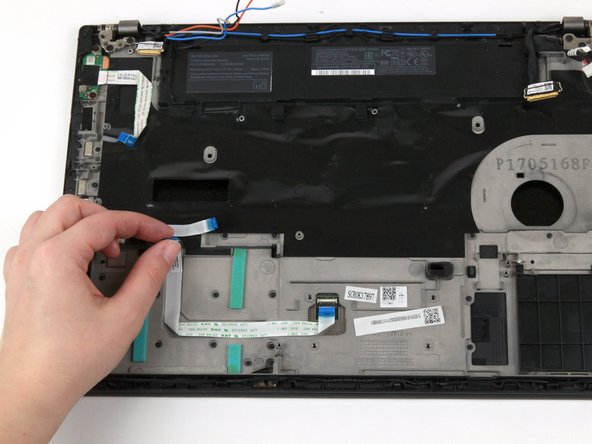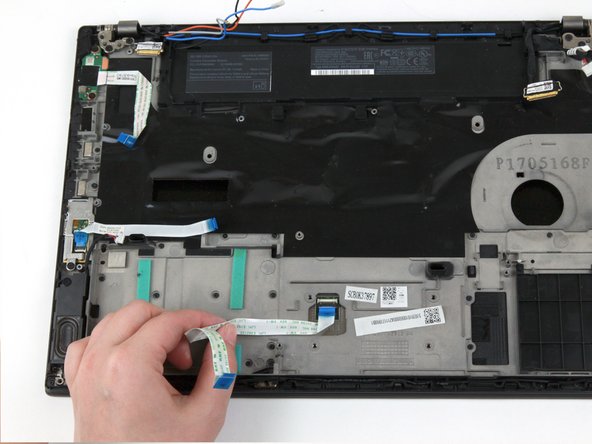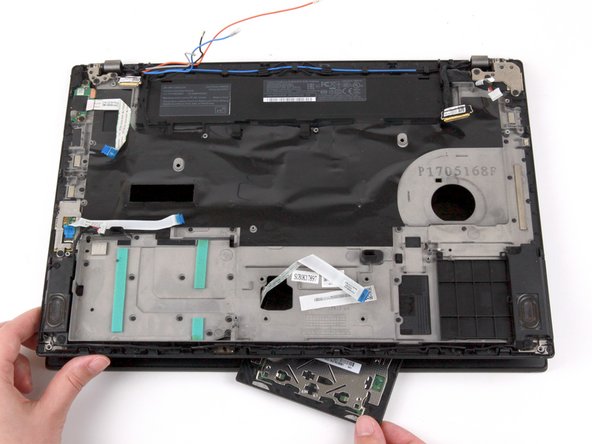はじめに
Use this guide to replace the TrackPad in your Lenovo ThinkPad T470.
The TrackPad (also known as a touchpad) translates finger gestures, such as swiping and clicking, to computer actions like dragging and scrolling, similar to how a mouse functions. If the TrackPad is not responding to any gestures or if your gestures are behaving erratically, your TrackPad may be faulty. Before attempting to replace the TrackPad, visit Lenovo’s troubleshooting manual for diagnosing TrackPad-related issues.
If you need to perform a replacement, make sure to disable the internal battery, power down your device, and disconnect from any external power sources before you begin.
必要な工具と部品
-
-
Place the laptop so that the bottom is facing upwards.
-
Slide the latch on the left side of the battery to the left until it clicks in place.
-
-
-
Use a Phillips #1 screwdriver to loosen the six captive screws on the bottom cover of the laptop.
-
-
-
Use your hands to pull up on the back cover and release the plastic clips starting on the bottom side of the battery compartment.
-
Use your hands to pull up on the right side of the bottom cover to release the plastic clips.
-
Use your hands to pull up on the left side of the bottom cover to release the plastic clips.
-
-
-
-
Use the flat end of a spudger to flip up the metal clip securing the LCD cable to the motherboard.
-
To reassemble your device, follow these instructions in reverse order.
Take your e-waste to an R2 or e-Stewards certified recycler.
Repair didn’t go as planned? Try some basic troubleshooting, or ask our Answers community for help.
To reassemble your device, follow these instructions in reverse order.
Take your e-waste to an R2 or e-Stewards certified recycler.
Repair didn’t go as planned? Try some basic troubleshooting, or ask our Answers community for help.
ある他の人がこのガイドを完成しました。