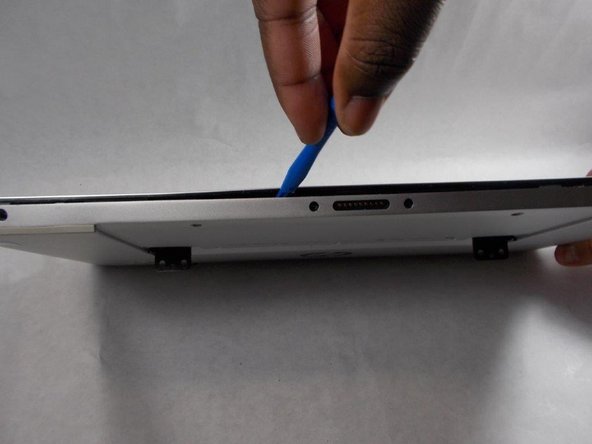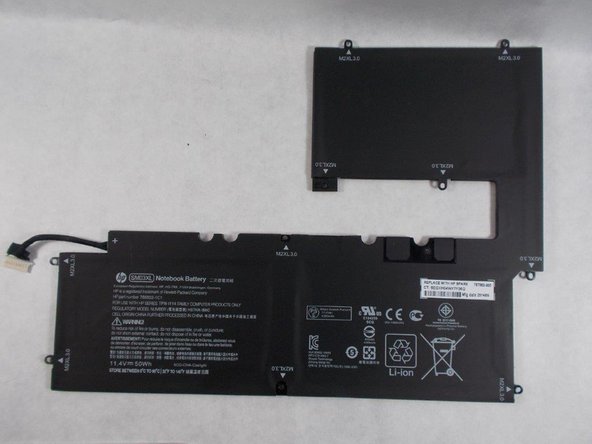はじめに
This guide will explain how to remove and replace the battery in the HP Envy X2-15-C001Dx.
必要な工具と部品
To reassemble your device, follow these instructions in reverse order.
For optimal performance, after completing this guide, calibrate your newly installed battery.
Take your e-waste to an R2 or e-Stewards certified recycler.
To reassemble your device, follow these instructions in reverse order.
For optimal performance, after completing this guide, calibrate your newly installed battery.
Take your e-waste to an R2 or e-Stewards certified recycler.
4 の人々がこのガイドを完成させました。