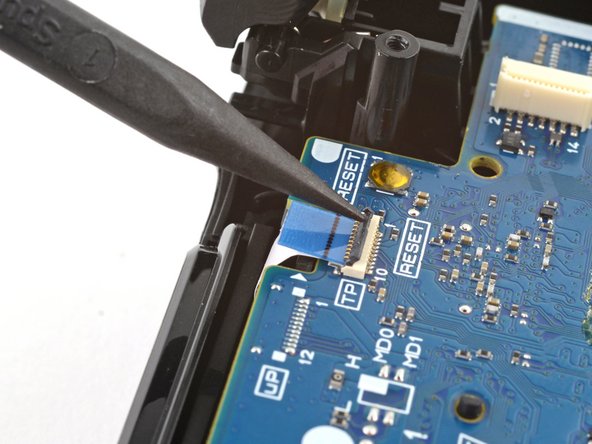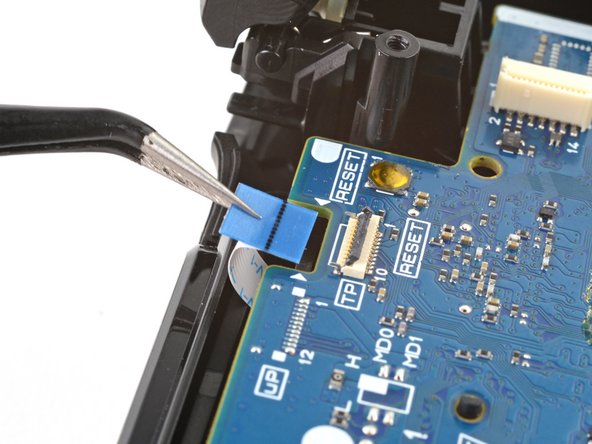はじめに
このガイドでは、Dual Shock 4(CUH-ZCT1U) コントローラのボタンの交換をする際に参照ください。
必要な工具と部品
-
-
コントローラーの背面に記載されている型番を確認してください。この修理ガイドは、モデルCUH-ZCT1Uを使用して作成されています。他の機種をお使いの場合は、ガイドの手順や交換部品が若干異なる場合があります。
-
-
-
フロントケースとリアケースの間、ハンドルとアクションボタンの中間に、オープニングピックを斜め下に差し込みます。
-
ピックをハンドル方向にスライドさせ、こじ開けると最初のクリップが外れます。
-
この手順をコントローラーの反対側でも繰り返し、2つ目のクリップを外します。
-
-
-
-
コントローラの2つのパートを接続している、マザーボードのリボンケーブルを、指で引き抜いて取り外します。
-
2つのパートを分離したら、コントローラのトップパートは脇に置きます。
-
-
-
バッテリーブラケットをマザーボードに固定している2つのクリップの位置を確認します。
-
スパッジャーの先端を右側ブラケットのクリップ裏の開口部に差し込みます。
-
クリップを押し出して、マザーボードから外します。
-
バッテリーブラケットの右端を持ち上げます。
-
-
-
タッチパッドケーブルのZIFコネクタを固定している固定フラップを、スパッジャーの先端で跳ね上げます。
-
ピンセットや指を使って、青いプルタブを利用してケーブルを外します。
-
-
-
フロントケースのボタンから、3つのシリコンボタンパッドを取り外します。
-
方向キー用の四角形のパッド
-
アクションボタン用の小さなパッド
-
Homeボタン用の小さなパッド
-
タッチパッド、Shareボタン、Optionsボタン用のシリコンボタンパッドを取り外す場合は、 この手順を実行してください。それ以外の場合は、このガイドを続けて、標準的なボタン装着をします。
-
オリジナルのパーツと交換用パーツをよく見比べてください。交換用パーツに付いていない残りのコンポーネントや接着シールなどは、インストールする前に新パーツに移植する必要があります。
このデバイスを再組み立てするには、インストラクションを逆の順番に従って作業を進めてください。
e-wasteを処理する場合は、認可済みリサイクルセンターR2を通じて廃棄してください。
修理がうまく進みませんか?ベーシックなトラブルシューティングを試してみるか、アンサーコミュニティに尋ねてみましょう。
オリジナルのパーツと交換用パーツをよく見比べてください。交換用パーツに付いていない残りのコンポーネントや接着シールなどは、インストールする前に新パーツに移植する必要があります。
このデバイスを再組み立てするには、インストラクションを逆の順番に従って作業を進めてください。
e-wasteを処理する場合は、認可済みリサイクルセンターR2を通じて廃棄してください。
修理がうまく進みませんか?ベーシックなトラブルシューティングを試してみるか、アンサーコミュニティに尋ねてみましょう。
119 の人々がこのガイドを完成させました。
以下の翻訳者の皆さんにお礼を申し上げます:
100%
これらの翻訳者の方々は世界を修理する私たちのサポートをしてくれています。 あなたも貢献してみませんか?
翻訳を始める ›
23 件のコメント
I pulled out my touch pad along with the motherboard when it was still attached how can I put this back in
Pull out the ribbon the way the tutorial says and then you can place the touchpad back correctly. It needs to be put in from the inside of the controller, not the outside.
This guide could be enhanced by showing the L1/L2, R1/R2 button cluster in some photos. I needed to replace the silicone grommet underneath the buttons due to Sony's design flaw of having R2/L2 press on the silicone with a blade shaped extension.
What to do If after cleaning some buttons no longer work? I was very careful when disassembling and reassembling the remote.