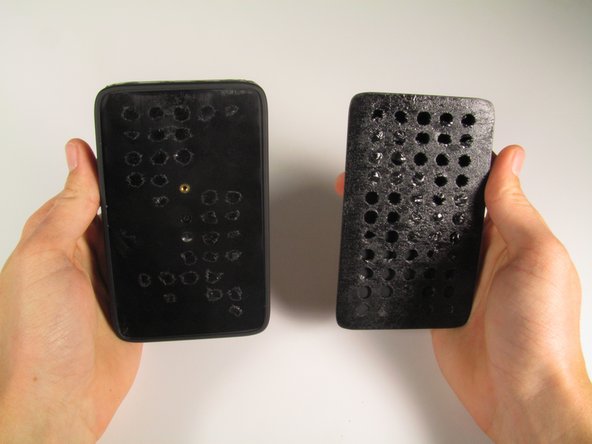はじめに
In this guide, we will be reaching and removing the buttons on the mixamp. This guide is helpful if you are looking to replace or fix a stuck button on your own.
必要な工具と部品
-
-
Remove the dials using either a metal spudger or your hands. Be careful as the dials may be difficult to remove.
-
-
この手順で使用する道具:Tweezers$4.99
-
Locate the two 11/32 inch nuts underneath the dials.
-
Use an 11/32 inch socket wrench or tweezers to unscrew and remove the nuts and washers.
-
-
-
-
Remove the one 4.5 mm Phillips #0 screw on the back panel of the mixamp.
-
-
-
Using a large metal spudger, detach all plastic clips holding the bottom and top casings together.
-
Remove the input casing using your fingers.
-
-
-
Remove the four 5.8 mm Phillips #0 screws on the motherboard.
-
To reassemble your device, follow these instructions in reverse order.
3 の人々がこのガイドを完成させました。