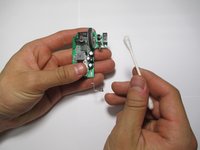はじめに
If your Anker 2.4 G Wireless Mouse scroll wheel is not working properly it may need to be cleaned or replaced. Over time dust can build-up in the mouse causing issues with scrolling, this can be resolved with a simple clean. If there is hardware damage, the scroll wheel may need to be replaced.
This guide will show you how to disassemble your Anker 2.4 G Wireless Mouse to repair the scroll wheel with little to no experience required.
For help with desoldering, see: はんだ付けとはんだ除去の作業ガイド
必要な工具と部品
-
-
Remove the stickers from the bottom of the mouse to have access to the screws, The stickers are shown in the picture by the red rectangles.
-
-
To reassemble your device, follow these instructions in reverse order.
To reassemble your device, follow these instructions in reverse order.
1 Guide Comment
Hi Vincent, could you please help me with finding a place where this rotation sensor can be bought. I'm not even sure how this part is called so searching for it is quite tricky.
Cheers,
Michal