iPad shut down after battery replacement
Hello there !
After battery replacement, my iPad worked fine for some days, and started to shut down randomly when throttling on the GPU.
I opened it up a second time, and noticed that one of the battery connector was slightly pushed down, so I managed to pull it out a little.
I’m still getting the same problem : when throttling on the GPU (Procreate, and especially when running Geekbench GPU Benchmark) the iPad’s screen immediately turns off, and only reboot when plugged to a power source (ac adaptor or computer connected)
The issue occurs both plugged and unplugged.
I spent a lot of time searching for a similar problem, without finding a 100% match, and I’m wondering if this is a software or hardware related problem.
Is the battery faulty? Is the motherboard’s FPC battery connector still damaged and not sending the good informations?
Thanks for your help !
Update (06/26/24)
Is there a way to test the battery output power? The 3,6v reading will not be enough right?
I'm not 100% sure that the pin did not make contact, but I remember that this one was a little bit pushed down (I managed to pull it out during the second teardown)
Not my picture, but I circled the connector in red
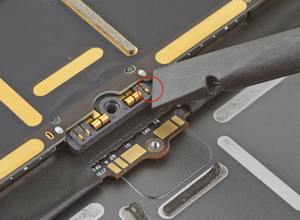

 1
1 
 38
38  33
33