Kindle Paperwhite stuck on boot (kindle tree logo)
For some context. I just got gifted this kindle so if I can fix it it's mine and I need an upgrade from my 4th gen non-touch kindle.
I've tried the holding the button method for a reset. The screen flickers black then white again and it's stuck on the screen again.
I tried plugging it in my macbook but it doesn't show up even during resetting
Any ideas on how to fix that?
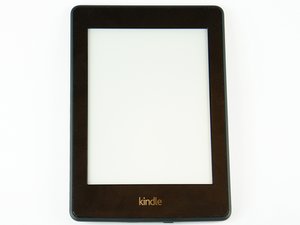

 2
2  2
2