It sounds like the bottom microphone might not be functioning properly after the screen replacement. Here are a few things to check:
1. Check for Obstructions – Make sure there’s no dust, debris, or adhesive (like from a screen gasket or epoxy) blocking the bottom microphone hole.
2. Inspect the Microphone Flex Cable – The Pixel 7 Pro’s bottom mic is part of a flex cable that could have been accidentally disconnected, damaged, or not seated properly during the repair. Try reseating the connector.
3. Test in Safe Mode – Booting into Safe Mode can rule out any software issues. If it works in Safe Mode, a third-party app might be interfering.
4. Check Sound Settings – Go to Settings > Sound & Vibration > Microphone to see if there’s anything unusual.
5. Try a Factory Reset – If the issue is software-related, a reset could fix it. Just make sure to back up data first.
6. Replace the Mic – If none of the above works, the microphone itself may be damaged and might need replacement.


 2
2  2
2  1
1 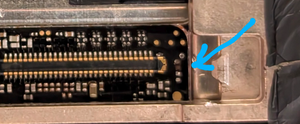
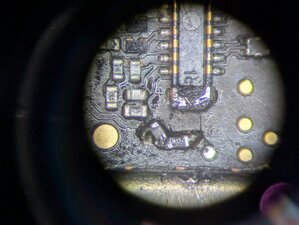


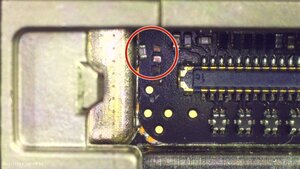


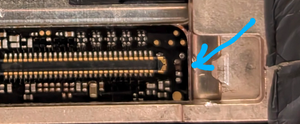
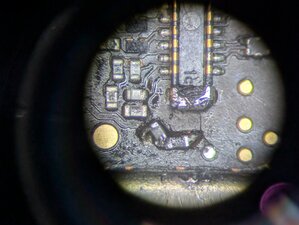











18 件のコメント
I don't have a solution, but I do have the same issue. seems both microphones are broken for me.
Malachi Allison さんによる
Same here!Both microphones dead after replacing the screen
Stefanita Risnoveanu さんによる
:( Same here
Alexander Duran さんによる
I have the same issues, replace my screen now mic doesn't work except for calls and some apps.
Kevin Lewis さんによる
same problem
konst さんによる
13件以上のコメントを表示