Change Logic Board 500MHz to Logic Board 900MHz
Hi,
I recently got an iBook G3 M6497 (500MHz/384MB RAM) for free from a friend. Is it possible to dismantle the entire iBook and put a 900MHz Logic Board in there?
It states on the parts page that that Logic Board only works in:
600 MHz (16 VRAM) G3 12" iBooks
700, 800, or 900 MHz G3 12" iBooks
But the enclosure seems identical, can I risk it or is it a no-go?
この質問は役に立ちましたか?
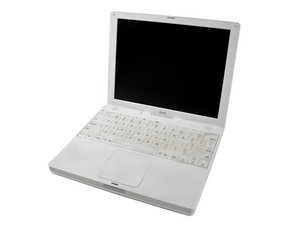
 1
1  1
1 
 214
214 