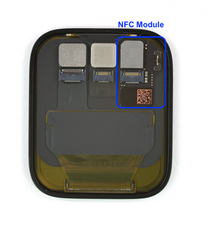Replacing the LCD vs only the Front Glass
I am looking to fix my Apple Watch screen. There’s no actual damage to the watch or how it runs. No touch screen issues either. There is only scratches in the glass from it being scraped on the concrete (long story). Kit wise: I see an option to replace the entire LCD or only purchase the replacement Glass. I just don’t want to order/replace an expensive full LCD as it’s much more difficult than just the glass screen.





 132
132  66
66  103
103