Why is the screen not on when the status LED is steady on?
I have a 20" 2005 Apple Cinema Display HD that I know works, it works as it should with a 2011 MacBook Pro I have, but I just got a 2017 iMac with the hopes of having a dual-display desktop, and the display is not working as I'd hoped. The status LED stays on, no flashing or strobing or fading or whatever, just a steady on as if it would work normally, but the screen is not on and the iMac does not seem to register that another display is connected. It's as if the Display is registering that it is properly connected to a computer, but the iMac will not acknowledge the Display.
I have checked all the adapters and connections multiple times and I know each adapter works on their own, and the backlight is not burned out as even with a flashlight there is no image on the screen.
Is there a possibility that the display just isn't compatible with the iMac, even though all the adapters are valid? Or am I using a wrong adapter somewhere? Or could it be another problem?
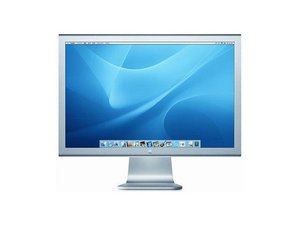

 1.1千
1.1千  899
899  2.4千
2.4千