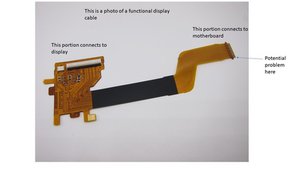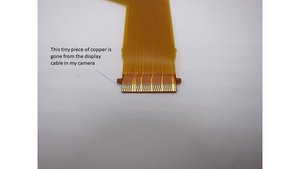My Sony a6000 LCD does not turn on after disassembling
my a6000 LCD does not turn on after disassembling it for thermal fix and assembling it back. Everything else works just fine only LCD not turning on. What could be the issue, any idea and suggestions?



 11
11  374
374  1.5千
1.5千