Why I have thick vertical bar suddenly appear on my display?
Suddenly out of know where I have a thick dark vertical bar showing on my retina display. Anybody else have this kind of problem?
And sometimes inside the bar, it retains a few of my previous images (like LCD shadow/ghosting)
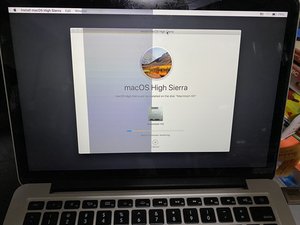
But in the middle of the bar every image I put in there, left a ghosting/shadowing mark on it, it was like this in video: MacBook Pro Retina Early 2015 display has blur horizontal thick line & shadowing problem
Any fix for it? Except changing the whole display assembly of course.

 2
2  1
1 
 3
3