Sara, so a few steps may fix it or if not, then I’m sorry to say IMO that you are SOL for any self help methods. From my experience, the OS is corrupted and therefore, the phone won’t behave as expected and mount the onboard storage for you to extract data.
First, try to do a reboot to see if the update fixes itself. Process is as follows:
Press and release the volume up button > Quickly press and release the volume down button > Quickly press and hold the side button about 10 seconds and release the side button when the Apple logo appears.
Second, YMMV using software tools like Tenorshare Reiboot. I’ve had limited success in the past with this but caution you that I do not know enough about the developer and their methods. I only mention this software because I’ve used it but do not make any claims to it. USE AT YOUR OWN RISK. There maybe additional costs.
Lastly, consider doing future updates through iTunes on your mac/PC in the future OR do a reboot BEFORE doing an update to make sure the phone is as “OS clean” as possible, though this isn’t a fool-proof method of insuring successful updates. Also, in case you may have forgotten, sometimes, you may have inadvertently backed up your data on iCloud. I suggest you check it on www.icloud.com.
As people demand privacy, systems are developed that are more complex that if they fail, make it harder to recover un-backed data. Not impossible, but very cost-prohibitive so please backup your data (once a year like on your birthday or Christmas), saves you from data disasters like this.


 6
6  1
1 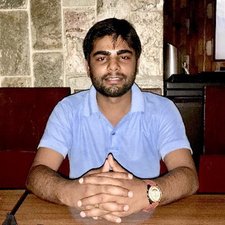
if you dont mind, what is literally everything lol
listing some of the things youve done can help narrow down a fix for you.
thanks!
Logixal さんによる