iPad is disabled try again in 26,037,178 minutes
Okay so I have this iPad which I charged up today and when I unlocked it came
iPad is disabled try again in 26,037,178 minutes
well what can I do as it is not connected to the internet, I cant erase the data and I don’t have the computer which I backed it up onto.
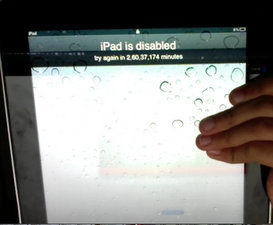
On the image you can tell its on ios 5 and does not have internet connectivity

.
I have seen all the posts about it but still I can’t fix it
Please help

 1
1 
 1
1  1
1 
2 件のコメント
Are you wanting the data off of it?
Nick さんによる
Nope I don't want that
itsnotoranage さんによる