One of USB ports broken
Would I be able to replace the broken USB port on the right side? It wont power anything. Thanks
Hi,
Is the USB port physically damaged or just that it is not supplying power to the connected device?
If it is just not supplying the power check in Device Manager > Universal Serial Bus Controllers > right click USB Root Hub > Properties > Power Management to ensure that the checkbox that says “allow the computer to turn off this device to save power” is unchecked. If it is checked, uncheck it, click OK and then restart the laptop and see if it now works.
Here’s an example of Device Manager to show what I mean. You may have to check all the USB Root Hub entries as I don’t know how many are listed in your system or which USB port they are associated with.
To get to Device Manager, right click on the Windows Start button on the left side of the Taskbar and click on the Device Manager link.
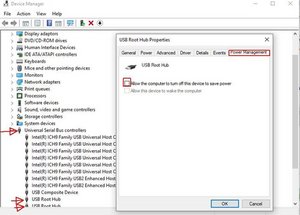
(click on image to enlarge for better viewing)
@Kameron Hensley
Here's the ifixit Razer Blade 15 Motherboard Replacement guide that may help.
Looking at the image in Step.2 of the guide (double click on image for zoomed in view) the USB ports are soldered onto the motherboard so it most probably is that you will have to remove the motherboard to replace it.
Getting the correct replacement part is the tricky bit.
Maybe searching online for Razer Blade 15 (insert full model number) USB connector might find it. If not you may have to search places such as mouser.com, digikey.com or element14.com to try and find a compatible replacement. Not all USB connectors are the same. The data and power pins are the same but it varies whether the USB connector is a smd type (surface mount device) or a through hole type connector and where the mounting lugs are positioned on the case of the connector and also how many there are. The mounting lugs have to line up with solder pads on the motherboard so that it can be securely attached to the board and that not all the mechanical strain of plugging in/out of cables is taken by the data/charging pins that are soldered to the board.
このアンサーは役に立ちましたか?
I guess I never saw this reply.
The physical port is broken, the shielding around the pins on the inside pulled out with the male USB device.
過去 24時間: 1
過去 7 日: 3
過去 30 日: 12
今までの合計 1,312