Kindle Replacing USB socket by bypass inside
Hi,
I started replacing the USB socket in my Kindle but accidentally the conductor strips were thorn.
Now, I want to do a bypass and solder it directly to the right spot using thin wires.
The problem is that I can't determine where to solder them.
Could you advice me where to solder all 4 pins?
Thank you,
Erez


この質問は役に立ちましたか?
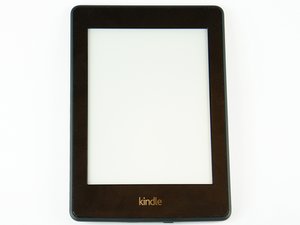

 10
10  24
24  46
46