Why is there a white line on the screen? How to fix
I dropped it.. and now there is a white/grey line on the screen. The pixels aren’t dead(not black) but they dont change color and do not fit in with the white pixels.
Is there an easy way to fix it? Or do i need to use the warrenty
p.s i tried to reset it and took the battery out. But the line is still there.
この質問は役に立ちましたか?
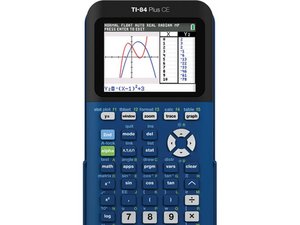

 74
74  27
27  72
72 