Can I fix my laptop?
My Acer Aspire fell off the bed. It was still working fine. I’ve opened the top case and I had noticed this broken thin black wire (see the image and the white arrows). I had closed the top case and turned the laptop on. No signal. I do hear the drive spinning and everything, but I get a black screen.

What’s the name of this cable and what does it do?? Can it still be fixed with tape or a soldering job?
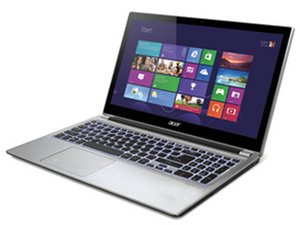

 1
1 
 191
191  368
368 
2 件のコメント
Estimado como mencione en la respuesta , el cable se llama flex en ese modelo esta todo junto , como menciona un colega efectivamente es el cable wifi el que se daño , pero si hay algo mas dañado , recomiendo cambiar toda el cable flex que incluye señal de video , energía y wifi.
Sergio Rodrigo Vasquez Vergara さんによる
Muchas gracias. Tenías toda la razón. Mi computadora portátil ha sido reparada y estoy muy contento. Gracias.
Mister X さんによる