My MacBook Air lives after liquid damage but runs slow. What to do?
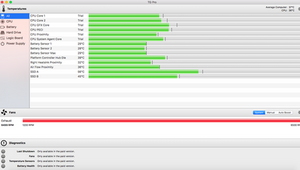
About 2 weeks ago, I spilled a small amount of juice on my MacBook Air (A1496) while it was on. I turned it off after whipping the keyboard off and turned it upside, letting it dry out for 2 days.
When I tried to cut it back on, it came on fine and I could log in as usual. The only thing was when I got to the desktop, the keyboard and trackpad were totally unresponsive.
I then connected an external keyboard and mouse to navigate through to see if there were other problems.
The system ran slow. I then took it to Apple and they erased my hard drive and system reset my Mac but the keyboard and trackpad still weren’t responsive.
They opened it up and said that there was liquid damage to my battery and needed to run a diagnostic for $700 (Basically for giving me a new motherboard)
I then went home, opened up my system and cleaned it with alcohol letting it dry out for 4 days.
I turned it on today learning that I did something right because my keyboard is back responsive. The only thing is that it still runs slow and the trackpad is unresponsive.
Now I’m thinking that I should order a new battery and trackpad cable. Will that fix my problem?
この質問は役に立ちましたか?

 1
1 
 331
331  971
971 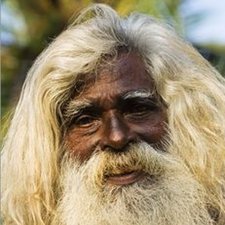


2 件のコメント
Don't waste your $$$ on a battery, until the juice (grape or orange ?) problem is fixed.
Tom Shafer さんによる
My MacBook Air was running slow after water damage, and the culprit was the root_kernel. Wiped the drive and installed Ubuntu and now it runs fine.
Andrew Harris さんによる