Touch id not working after battery replacement
Hello, I have a strange situation, after battery replacement, my Touch ID is not working.
So what have I done?
I just disconnected my old battery and LCD, after that without any phone damaging I finished my job and turned it on and I got message that touch ID is not working.
OK - I have dissasembled my phone again, reconnected all connectors and turned the phone and voila - touch ID is working.
But thats not the end, after that I wanted to check again, is there isnt any problems inside. And what do you think, after that its not working again.
So whats the problem? I didnt damaged anything (I hope so) and it have worked once after battery replacement
この質問は役に立ちましたか?

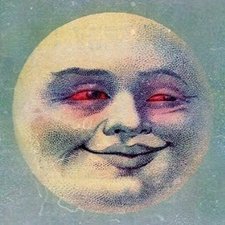
 1
1  1
1 
 807
807 