Display intermittently loses pixel clarity/color performance
The display on my 600 MHz iBook can start out normal or intermittently (actually more frequently than not) show distorted color and pixel clarity. When it starts out normal it will at some point start start flickering in a few spots across the display, then the whole display becomes of poor pixel quality. Then unpredictably flicker back to normal display. No timing relatedness to pressure or attempted bending of its base or display screen, or to duration of time "on". Any suggestions? Thanks, Rich.
この質問は役に立ちましたか?
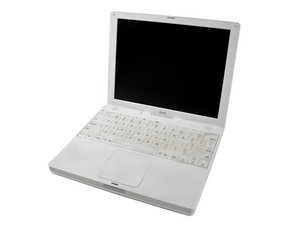
 1
1 
 315
315  72
72 
4 件のコメント
Fatal Result. I followed the link " Why does my iBook randomly freeze?... ", and no change in display with " press from top and bottom just to the left of the trackpad". I attempted clearing the PMU and PRAM but no change. Then after a few minutes, while attempting to take a "snapshot" (shift+command+4), the computer froze (spinning colored circular icon in place of Arrow). I did a Reset maneuver but now I only get a gray screen, with a blinking, alternating icon (the question mark logo/old apple "face" icon). Using the DVD drive on start-up (while pressing C): My Hardware diagnostic states all is ok. I attempted to restart via the Mac Os Install disc->Disk Utility->First Aid Tab but no HD disc appears to even try a "Repair Disc" maneuver. Pressing the Option Key during a subsequent start-up only shows a light blue screen with an old-fashion 270 degree circular arrow icon and an arrow icon, no start-up HD Disc icon (the DVD install disc will show if still in the DVD drive).
Rich さんによる
Sorry to hear that. Sounds like the hard drive is dead or at least the OS is not bootable. I'd try to reinstall. Has the video been continuing to be a problem since the HD issue? If not, I'm curious if the HD is the problem, although it's unlikely. I would follow Lemerise's advice concerning testing on an external display. If your logic board has a bad video chip, that is worth determining before buying a new HD, since a machine with a bad chip is not worth investing in.
rdklinc さんによる
Distorted video has nothing to do with hard drive so you may have 2 problems with this iBook. As rdklincorporated suggess, don't invest money on this iBook if the logic board is bad.
lemerise さんによる
Ok, again no Start-up disc is identified via the DVD Install Disc's Disk Utility; and if Install is chosen, then it is unable to find a Destination Volume to intall Mac Os X to, thus I'm unable to install. I never had a problem with the Hard Disc previously. I have not kept the iBook on long enough since unable to use it but, I will keep it on with the DVD Install disc in place, to see if the distortion occurs, if it does I will hook it up to an external display.
Rich さんによる