Does anyone know how to properly remove and replace spacebar
My spacebar is sticking and I need to pull it up and clean out. does anyone know how to do this with the new butterfly mechanism? Spacebar is different from rest of the keys and doesn't just snap back into place.
この質問は役に立ちましたか?

 2
2  2
2  1
1 



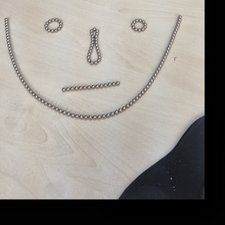



1件のコメント
Apple has a free repair program for the Butterfly keyboard failures! Take advantage of the extended warranty!
Keyboard Service Program for MacBook, MacBook Air, and MacBook Pro
DanJ さんによる