How to fix error 0xE8000015
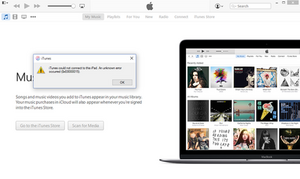
My phone locked so i tryed to connect it to itunes on my laptop so i did so but the phone wouldnt connect it would say error 0×E8000015
この質問は役に立ちましたか?
The issue is most likely you have an iPhone and you forgot the passcode and/or right now the iPhone is disabled.
You will need to put the phone into recovery mode by turning the phone off while plugged into computer and then holding home button and turning the phone on at the same time until you get the iTunes recovery logo.
Then restore the iPhone from there which it will wipe your phone and thats the only way you can't recover data from a disabled iPhone.
More info here: https://support.apple.com/en-au/ht204306
このアンサーは役に立ちましたか?
I tried that, I restore my iPhone
Thank you very match
Thank you so much for the advice, I have been trying most of the day to unlock my son's iPhone 6s, this is the only thing that worked. Excellent!!
Great. Worked for me.
I have switched off my iPad. Pressed the Home button, the round one - just below the screen,.
I have pressed the home button untill the iTunes logo areaed on my iPad screeen. After that, iTune, installed on PC, atarted updated iPad software.
Thank you.
I did it but when I restore or update it I get the error (3194)
Can we also do the same thing without the use of internet ? That is while pressing on the home button & turning the phone on at the same time. Do I need to be connected to the WiFi ?
Really need help !
I have done everything but my computer says it cannot find the iphone
このアンサーは役に立ちましたか?
are you having the same problem lisa, the more information you give about what happened the quicker a solution maybe found
exact same problem it kicks the phone out during recovery mode giving me same error number cannot connect with iphone unknown error
same problem as I have with my iPhone 7.
To overcome the problem you must reset your phone in DFU mode for an I phone 7 . Just go onto you tube and type in DFU mode I phone 7 for a tutorial on how to do this .
Turn off your iPhone
Plug the cable to your iPhone and computer
Open iTunes on computer
Press and hold home button on iPhone
See the popup message in iTunes (Computer)
Choose Update/Restore as per your wish
このアンサーは役に立ちましたか?
think someone above already said that
Actually, you need to hold the home button BEFORE you connect the cable so it will go into recovery mode.
What if I can't continue to restore if it said this, Itunes could not connect to this iPhone unknown error occurred 0xe8000015? Can you help?
Thanks for the step by step clearly written instructions! Finally I unlocked my iPhone. Need to turn off the windows firewall or any security softwares too i guess. It worked only after I turned off my windows firewall.
I followed each n every step for restore 5s , but due to 0xE8000015 error code ,not restored after so many attempt.
Please suggest to trouble out this error 0xE8000015 code problem.
Start here: https://support.apple.com/en-us/HT204095
このアンサーは役に立ちましたか?
I tried that, did not work
I tried that, did't work any another solution
thanx
Keep in mind, once you get to the point where it says restore iPhone, it takes a good amount of time to download and extract software, then it has to install it. During this whole process your phone will just be black, then it will show an ITunes logo. If you unplug and plug iPhone in again it will bring up the same error message as before and it messes up the process. you will have to start over. Do not disconnect. It took me 2 attempts to get iTunes logo, So if you don’t see the iTunes logo on the iPhone screen then you did not time it right. I got an error on the third try. My iPhone is still not power on, it still shows an iTunes logo on the screen. For the 3rd time, iTunes is extracting software. Finally after extracting data and remaining connected, the phone power on to show Apple logo with a progress bar under the logo as it restores the software. This process takes about 30 minutes. ( it’s a long 30 minutes. One the Apple logo comes up with progress bar, do your self a favor and walk away for a while. It will reset again to the Apple logo with a progress bar one more time, but it moves a bit faster. you will see a new error code in iTunes by now.
To overcome the problem you must reset your phone in DFU mode for an I phone 7 . Just go onto you tube and type in DFU mode I phone 7 for a tutorial on how to do this .
このアンサーは役に立ちましたか?
Thank you! This is the only method that worked
How can I do this with my iPhone se I tried everything and no luck what am I doing wrong
Im completely locked out of my phone.and i was locked out of itunes. when i got my itunes recovered and tried to enable my phone it gave me a error code: oxe8000015 and it will not allow me to get into my phone. help please!!! i havent had a phone in a month
このアンサーは役に立ちましたか?
I have the same problem kindly give me the solution of the same
Hi
I got same error, I put ipad in recovery mode by pressing home key and power button. Once it ask for connect to itunes. Connect it to any computer running itunes. it will ask you to restore or update. I selected update and after downloading new IOS, Ipad restart, at this moment Itunes will show a message that ipad will restart. Same time i disconnected ipad and it start remaining process without itunes. after completion of whole process my ipad reset successfully.
このアンサーは役に立ちましたか?
You have to turn the phone OFF before connecting via USB to computer. For iPhone 7 you need to press the right side button, the volume down button, and the home button all at the same time to get the iTunes logo to appear. I finally got the phone restored after trying for 2 days because no directions were clear.
このアンサーは役に立ちましたか?
omg thank you so much i had been trying for two days as well. your advice is the only one that worked ! if anyone reading this comment has an iphone 7 and is locked out /disabled iphone and if you get the error code from itunes - thats what you need to do!! thanks again
This is it
Wasted a couple of days figuring this one out
This fixed it. iPhone 7. Had to connect cable to iTunes power off, then power on while holding down power button and volume down button.
このアンサーは役に立ちましたか?
Try to update your ITunes to the latest version. That can cause 0xE8000015 error easily, proof source.
このアンサーは役に立ちましたか?
Haven’t used iPad for 2 years. Forgot passcode. Downloaded iTunes, restore to factory failed, with error 0xE8000015.
Downloaded 3u Tools, flashed firmware. 3u Tools wasn’t able to connect to iPad. Flashed firmware again. Still couldn’t connect after flashing, can’t restore on Windows 10.
Connected to iTunes in MacBook, restore failed again.
Connected to iTunes in Windows 10 again, iTunes gave message that iPad was in recovery mode, asked to restore. I clicked ok, iPad restored to factory.
Now I think I remember what the passcode could have been. I don’t know if there’s a way to enter this old passcode to recover the data that was in iPad before factory reset. At least I now have a working iPad.
このアンサーは役に立ちましたか?
I Forgot passcode on my IPad. Downloaded iTunes, restore to factory failed, with error message 0xE8000015
Not until I disabled the firewall on my Windows security did I get to the next step Ipad Recovery Mode.
while on IPad Recovery mode you will see a bar in tunes, on the top screen that will say “Extracting Software” . You will be able to monitor the process.
*This is a lengthy process*
このアンサーは役に立ちましたか?
This is the best answer I found. You need to search for firewall in windows, then disable it everything. This still won't be enough. You need to go to "advanced settings" from the left navigation bar, and go in details to disable everything (turn them all off). Later, restart your ipad or iphone while you have the wire connected. The issue will disappear totally! and you will get connected to itunes. I am using by the way an old windows (Windows 7), but I have updated my itunes to the latest version.
Thanks for your answer. You saved me hours work re-search. Very much appreciating your contribution. You made me log in and support your answer. I hope that I can help others who need this support.
How to remove the password
このアンサーは役に立ちましたか?
Haven’t used I Phone for 1.6 years. Forgot passcode. Downloaded iTunes, restore to factory failed, with error 0xE8000015.
This is I Phone 5S
過去 24時間: 3
過去 7 日: 14
過去 30 日: 92
今までの合計 522,022
37 件のコメント
I'm having this problem phone says disable but can't get it to restore by holding down the two buttons
Kelsey Gassett さんによる
Turn your phone off.
Open iTunes in you computer
Press and hold home button while plug it with the computer and release the home button once you see the itune and cable sign on the screen. Same time you ll see you phone is connected to itune and will ask for restore or update. I would suggest you to restore it. But you can try updating it first in order to save your data. Don't unplug it until the process finished
aqi さんによる
How is this a solution? It's a question lol...
Ben さんによる
I tried many times and kept getting the 0xE8000015 code. The last thing I was going to try was a new charge cord to computer and it worked. The cord must have had a bad contact because it would charge the Apple SE, but not restore it.
Wes さんによる
It has worked after restarting iPad and iTunes and when the internet connection was reestablished !!!
Antoine Falempin さんによる
32件以上のコメントを表示