Proximity sensor wonkey..easy fix?
I've got the famous going black z5 phone on phone calls problem. I am pretty sure it's the proximity sensor distance from the glass. As I can press the corner to make it almost work properly. My questions are where is the sensor and is it separate from everything else? My guess was is on the motherboard possibly? If so how do I change it's position? Is this an easyish fix or am I going to have soon big problems? I've looked at the heating process and a few other bits but I've only changed a few iphone screens and parts so far. I have a ifixit gel pack but maybe it's not the best for this? Maybe hairdryer? Will I have to remove the battery as well? Anyway thanks for any help!
Update (02/24/2017)
Ah no... thanks I tried that earlier as well as now but again I have to squeeze the corner to get it to stop being black :s or wait I guess... I think I have finally located the sensor!

I think it's at the top there on the motherboard...not sure how I'm going to adjust that if needed :s .
この質問は役に立ちましたか?

 4
4  3
3 
 97
97 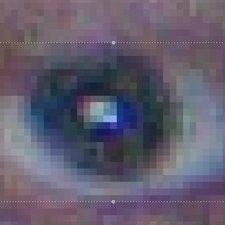

3 件のコメント
I have the same problem. Replaced my screen with a original Sony z5. Reassembled it now the proximity sensor does not work. Every time I make a call the screen goes black. Tried cleaning the sensor along with the LCD screen still nothing tried collaborating NOTHING! Help please haha
Tony ganley さんによる
I did fix it see more here : xperia z5 proximity switch my problem was the distance between the sensor and front glass was slightly off because the frame was slightly bent and the back was pressed in hard so was pulling the motherboard back a tiny bit. Anyway check for anything that alters the distance...I eventually put the back on softly in the closest corner to the sensor. But it might mess with the water proofing I guess. But it worked :) .
BobBob さんによる
I use Sony z5 with android version of 7.1.1 and the proximity sensor isn't working properly. If I receive a call, the monitor turns off
Muhammadaminbek Ibrohimov さんによる