Why can I not place calls?
My Samsung Galaxy S7 recently stopped being able to place calls. I can still recieve calls, send and recieve messages and use data. The only this that is not working is outgoing calls. When I attempt to make a call the phone says "dialing" and the after a few seconds, it says call ended and hangs up without ever connecting the call.
If restart my phone in safe-mode and clear the cache, I can make one call successfully but then it stops working again.
I would guess that the problem would be resolved by factory resetting my device, but Iam still holding out hope that it wont come to that.
Thanks.
この質問は役に立ちましたか?

 2
2  2
2  1
1 
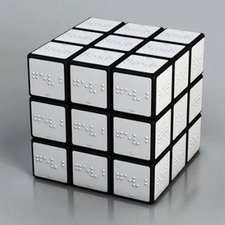






8 件のコメント
i had faced this 'call ended' problem in my Samsung Note4 did lot of trial oprations like factory reset,sim card replacement, setting changes in mobile. Funny thing samsung service center was suggested to replace processor they had quoted more service cost. Finally one simple action did now rectified this problem, that to disable the 'VOLTE' option. Moreover this may not suitable all users. you can try it one of the rectify activities.
R G SURESH さんによる
I had the exact same problem.
Added sixty minutes and the problem was solved!
Yeah if you use up all your minutes you can still surf the web
and send/receive text messages but you can't make any calls!
Christopher Hudetz さんによる
I did not understand what is Volte and how do you solve this issue
Rami Antonios さんによる
I tried the link by jayeff, and after
Following the prompts at that site, my S7 running 7.0 didn't even have the Call Barring option in the menu. Any ideas?
Eric Caceres さんによる
I'm trying still my outgoing call is not responding. By having Samsung galaxy J8 ...
shailesh_gosain さんによる
3件以上のコメントを表示