MFC-240C does not print - despite fresh cartridges and multiple purge
My Brother MFC-240C prints in black, but in none of the colors. I have already installed new original Brother ink cartridges, and executed multiple Normal/Power Purge runs (using the Maintenance Mode as described in the service manual, chapter 9 / 9-43). The problem persists.
Can anybody help? Has anybody successfully disassembled the printer, and cleaned manually the ink supply tubes and/or the printing head?
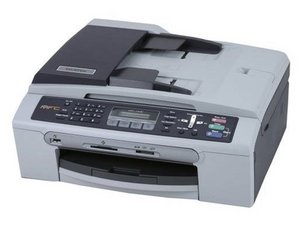
 2
2  1
1