To start with the MacBook Pro's (2.5" drives) don't use a proprietary thermal sensor in the drives.
It was the desktops (iMac's) which had a pre-standard setup. Apple went to the standards group to lobby for an update on SMART services so it was consistent across all vendors HD's. Sadly, the timing was not the greatest as Thailand had just had a major flood which wiped out a lot of the HD assembly plants. Forcing Apple to wait to get the standards updated which messed them up.
OK, lets get back to your problem here:
It sounds like you have a sensor problem. Lets see if you can get a clue which one by running this: Temperature Gauge Pro. Take a snapshot of the screen and post it here for us to see.
OK, as you can see all of the thermal sensors are working and while some are on the high side they are still below the threshold of putting the fan's at max which is what they are going at.
This is not good... This points to a SMC logic issue.
Lets try the simplest thing first, by resetting the SMC. Follow this Apple T/N: Intel-based Macs: Resetting the System Management Controller (SMC). Did anything change?
At this point you'll need to open up the system up again to gain access to the logic board. looking at the fan connectors. Carefully reseat them. Did anything change?
Make a good inspection of the logic board do you see any staining or anything burn't? Did you at one time get your system wet? When you replaced the HD with your SSD did you think you might have zapped the system?
If the above two things didn't alter anything I think you zapped the logic board. While its possible to fix the logic board most people don't have the needed skills or tools (or parts).
At this point its time for a new logic board. Sorry ;-{

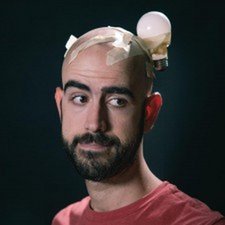
 3
3  2
2 
 971
971 

1件のコメント
hi, I also have this problem. can anyone help?
joeymizrahi42 さんによる