Touch ID Not working after replacing screen
Hi,
I have recently switched out a screen on my iPhone 6. All is working fine except touch id. I'm not sure which cable I need to reseat to get it working.
Thanks
DEAR ALL I HOPE THIS IS THE ANSWER TO ALL YOUR ERROR 53 WOES.
I SUFFERED THIS HORRENDOUS ERROR AFTER CHANGING MY SCREEN ON MY IPHONE 6, I DID RETAIN THE ORIGINAL HOME BUTTON HOWEVER.
MY ANSWER AND SOLUTION CAME WHEN I PURCHASED A GENUINE APPLE TOUCH ID FLEX CABLE AND INSTALLED THIS.
LINK TO THE INSTALLATION IS BELOW, AND LINK TO THE REPLACEMENT FLEX CABLE IS BELOW ALSO.
PLEASE ENSURE THAT THE BATTERY IS DETACHED BEFORE REMOVING ANY CABLES. ONCE YOU HAVE RE ATTACHED THE CABLES THEN RE ATTACH THE BATTERY.
REPLACEMENT CABLE - https://www.replacebase.co.uk/apple-ipho...
INSTRUCTIONS - http://vkrepair.com/error-codes/iphone-6...
I HOPE THIS HELPS
このアンサーは役に立ちましたか?
Did you forget to swap the Touch ID sensors? The sensor is paired with the logic board, they are not replaceable.
このアンサーは役に立ちましたか?
Thanks I did not know that. Hmm just got to find a guide how to do that. I'm not sure I'd manage without one haha!
Just a few extra steps to remove the button. But be careful, you break it, you lose it forever.
Thanks I managed to move it over successfully. All seems to working ok, however I'm not sure if I'm seeing things but the screen looks like it might be tilted slightly to the right at the top. Could this be caused by me not connecting one of the cables correctly?
do you only have to move the home button+ the chip ? like on this image: https://d3nevzfk7ii3be.cloudfront.net/ig... ?
It is absolutely true that Apple will replace the iPhone 6 screen for $109--and that this includes a new home button/touch id sensor and the reprogramming of the phone for the new touch ID.
This is your only option to regain touch function if you have damaged your original touch ID flex.
Read more about this coverage here, and no it doesn't require Applecare +
このアンサーは役に立ちましたか?
Did you try soft reset? Hold power button and home button for 5 seconds
このアンサーは役に立ちましたか?
OK so to answer your question directly, the touch ID not working correctly after LCD replacement. The problem is not in the tough sensor, the problem is in the LCD you replaced it with NOT being an OEM replacement. There are OEM parts out there. OEM stands for parts made to the ORIGINAL EQUIPMENT MANUFACTURER specifications. If the part is not OEM then it may not work with the newest versions of iOS. What you will need is an OEM LCD replacement. If you did purchase an OEM replacement then you may have just gotten a bad LCD. I also want to stress that purchasing an OEM screen does not mean purchasing it from Apple. There are plenty of suppliers selling legitimate parts.
このアンサーは役に立ちましたか?
there is no such thing as an OEM Apple replacement part. Impossible. Apple and their manufacturers do not release OEM parts to the open market. EVERYTHING on the market are aftermarket parts.
Your right apple does not release their branded parts to the general public however you can buy OEM parts (parts that follow the apple specs to the tooth and nail) from many outsources.
Your statements are only partially true phantom48188. The term OEM is thrown around without abandon in the aftermarket parts industry and honestly means absolutely nothing because of that. In the aftermarket iPhone parts industry specifically, "OEM" screen assemblies generally refer to a part that uses an original LCD or at best uses an original LCD/digitizer combo. Regardless, "OEM" aftermarket iPhone screens always use copy glass, or in other words, glass that is not as good as the original glass that Apple uses. The term "original" is used in the aftermarket iPhone parts world to describe a screen assembly that is truly the same quality as the Apple original part. Things to look for on these parts include the oleophobic coating, the same markings and trace routes as on the original, and the polarizer ring around the inside of the front camera window. If any of these properties are missing or different, then you do not have a part that is truly the same quality as the Apple original part.
iGuys is spot on. OEM means "original equipment manufacturer" which means the part was made with the same material and mfg process and company that made the original part. The term is used incorrectly in this industry.
Make sure to do a normal reset by holding the power button and home button at the same time. Hope this helps.
このアンサーは役に立ちましたか?
Hello everyone,
It appears that the iPhone 6 replacement screen assembly purchased from ifixit is not complete!
Note I speak solely of the (Glass,LCD, Digitizer option only) and can verify that it seems to be missing a conductive plate below the home button flex cable.
Below you will see the original screen on the right indicating the conductive plate B.
Follow ifixit home button replacement guidelines and be sure to take this plate B over to the new screen assembly.
Be sure to utilize heat when removing adhesive from ribbon cables.
I transferred my original home button to the new screen and got this working as outlines above.
Be sure to utilize the plastic nodules at C. to align the home button connector upon reassembly.
Let me know if anyone needs further clarification.
Daximus.
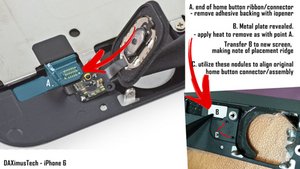
このアンサーは役に立ちましたか?
Thank you Daximus,
I did this change but doesn't work for me. Any other option?
Thank you
Same issue - same mother board/Tid, new screen, transfer and no fix. Tid works fine on cracked screen. confusing
My flex cable on plate shield was demage. I replace it, now works fine!!!
So, I'm having this problem and haven't been able to resolve it:
- replaced iPhone 6 LCD Screen & Digitizer (iFixit parts); Touch ID failed after reassembly
- cleaned and checked all connections, rebooted phone, erased and restored phone via iOS and then iTunes erase and restore...no luck
- replaced iPhone 6 LCD Shield Plate w Home Cable...no improvement
- ran iOS 10.2.1 update...no improvement
And, yes, I'm using the original home button and ensured the metal conductive plate transferred with the extension cable.
So, I'm out about $85 now and have no Touch ID. The $129 to pay Apple seems like a bargain now.
このアンサーは役に立ちましたか?
過去 24時間: 0
過去 7 日: 8
過去 30 日: 34
今までの合計 38,937
12 件のコメント
I'm just curious--why did you opt to install a $350-450 screen when Apple advertises iPhone 6 screen replacement for $109? Was something else wrong or did you find an affordable screen supplier?
jessabethany さんによる
I think the $109 price tag is if you have Apple Care Plus. Last I knew, they were doing 5 and 5C screen replacements for $150 at Apple Stores and I think they recently started doing 5S replacements in store (not sure of price). I would be extremely surprised if they are doing $109 screen replacements for the iPhone 6 without Apple Care Plus.
iGuys さんによる
I was one of those fools that broke their Iphone 6 screen the second day I had the phone. Brought it to apple, and they replaced the whole phone for the 109. They stated they were doing that since they didn't have parts in yet. I DID NOT have apple care. Not sure where they are at for pricing, but its worth checking out first before dropping a whole ton of money on parts
emsff02 さんによる
Nope iGuys--iPhone 6 screen replacement at Apple is $109 and does not require AppleCare+
jessabethany さんによる
Were did you even buy a new iPhone 6 screen at?
con さんによる
7件以上のコメントを表示