How Clean Dust inside LCD Panel
Recently I noticed a small shadows inside my iMac screen,
I tried to search for a solution, but all I can find is the cleaning process for non-unibody iMacs (before 2012 models).
Is there anyway to clean it?
この質問は役に立ちましたか?

 2
2  1
1 
 975
975 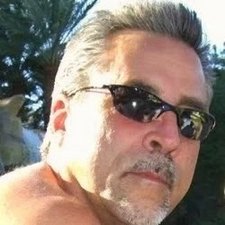

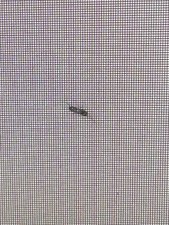
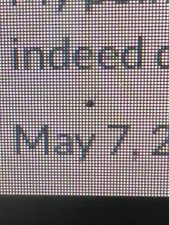

5 件のコメント
I know how to take off the screen, but the problem is: how to disassemble the screen itself to clean the outer panel?
adesouki さんによる
Hello, I have the same issue, it would be great to find out if the screen/foils can be taken apart after the removal from the bezel. Thank you!
Dex さんによる
Sorry Dex
The cover glass and the LCD assembly are glued together. Its just not possible to take apart without making a bigger mess.
A problem people think is dust is in fact screen burn in. I'm sure thats your issue here.
DanJ さんによる
Sorry Dan,
Screen burn-in is NOT possible on a LCD panel! Dead or stuck pixels can be a problem on a LCD panel, but not burn-in. If the panels were OLED, which they are not, you would experience color fade and burn-in. Because it uses organic dyes that fad over time, especially the blue for some reason. Unlike LCD panels, OLED panels will not stand the test of time. 20 years later the LCD will work, where as the OLED will be hard to watch what it’s displaying! My point is that you are incorrect on it being burn-in and most likely it is indeed dust under the screen!
helliant1 さんによる
@helliant1 Actually, that is incorrect. LCDs can get screen burn in just as easily as any other display can.
Bob Singer さんによる