MacBook Pro 15" Retina Mid 2012 display flicker
I'v got an idea to fix MacBook Pro 15" Retina Mid 2012 display flicker issue. Firstly I'm not sure does it possible to disassemble retina display without damage!?
Idea is to put thin aluminium foil between the wifi antenna cables and the display! This could lower the interference between display and wifi emission.
Does anybody have idea, is it possible to accomplish!?
この質問は役に立ちましたか?

 2
2  1
1 
 973
973 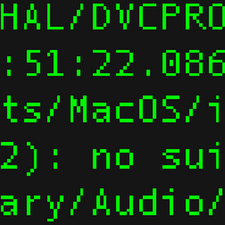


1件のコメント
I have just discovered that the problem is solved instantly by maximizing the brightness of the display. as soon as the brightness is lowered, the problem returns
By Mr.Wolf
nicolalopetuso さんによる