iPhone constantly searching for carrier (no service)
Hi,
I dropped my iPhone, and now I get a "no service" message.
When the phone boots up (or after switching the airplane mode on and off) it finds the signal (at the weakest level)—but after 10 seconds, the signal is lost and the phone starts searching for the carrier again...
Everything else works normally (WiFi, etc.), and I can use it as a "Skype" phone, listen to music, and surf the web.
My OS is 3.1.2 (with 05.11.07 baseband).
I tried the following (without success):
- Doing full restore with DFU mode on clean iTunes
- Opening the iPhone and making sure no cables are loose
- Switching off 3G
Does anyone have any advice? What else could I try?
この質問は役に立ちましたか?

 2
2  2
2  1
1 


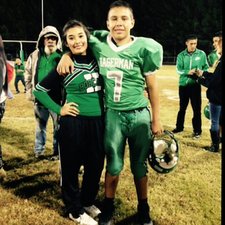


4 件のコメント
I was buy one I phone 6 from Singapore.then I used in other country when I insert Sim showing net work then suddenly lost my signal showing searching.what I need to do
Dileep さんによる
Yor network connector connection is loose i saw a such type of fault and also solved it also
Akash さんによる
i have katy's new iphone 5 put the sim it works put the apple id in it works but now no service what do i do
harry burton さんによる
The best solution to this problem is take out the sim and put it in the iphone/ phone which is working fine . The usual problem to this issue is the sim is screwed up and it is a problem from the network service provider. Also , this issue comes if the phone is thrown or have fallen off from a place. Very commonly seen only in the iphone.
Debolina Majumdar さんによる