Display - Screen colors go fussy
The display screen on my Samsung Galaxy Note 10.0 note goes fussy and the screen does not always respond to touch. I don't know if it is the screen only or the digitizer. The tulips are my screensaver and what happens is that the edges of the tulips start becoming fussy and the colors start changing. Please let me know whether I should buy a new digitizer and if so please let me know how to install it.
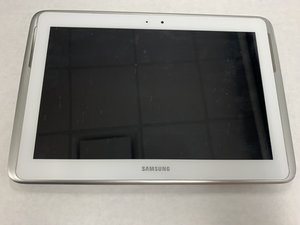

 4
4