手順 7を翻訳中
手順7

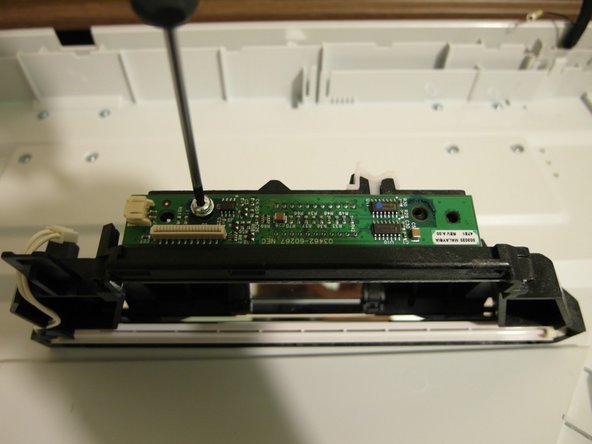
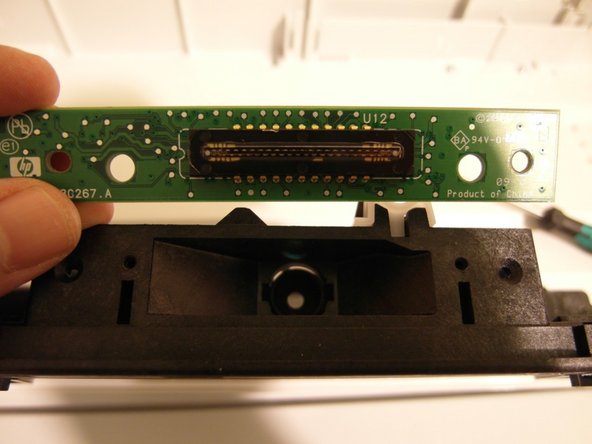



-
Remove the scan head's top cover by pressing the two notches on the back.
-
Remove the T8 screws of the circuit board.
-
Here is the scanner sensor and the objective.
クリエイティブコモンズのオープンソース著作権のもと、あなたの投稿は著作権の対象となります。