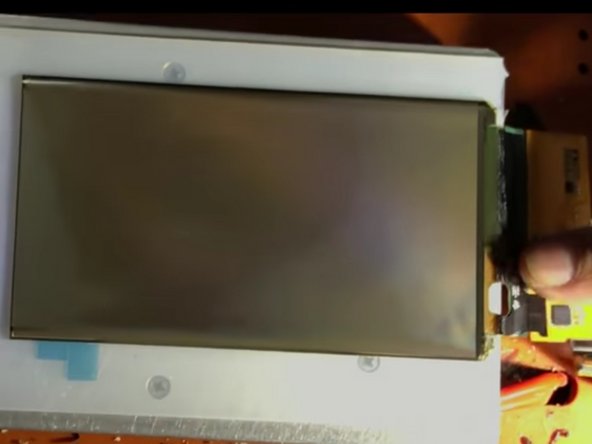はじめに
We will be diving into Samsung’s fascinating AMOLED screen. It is much different than a LCD.
必要な工具と部品
-
-
Here it is: The beautiful fortress of pixels known as the Super AMOLED screen.
-
Now, We take to separating it.
-
-